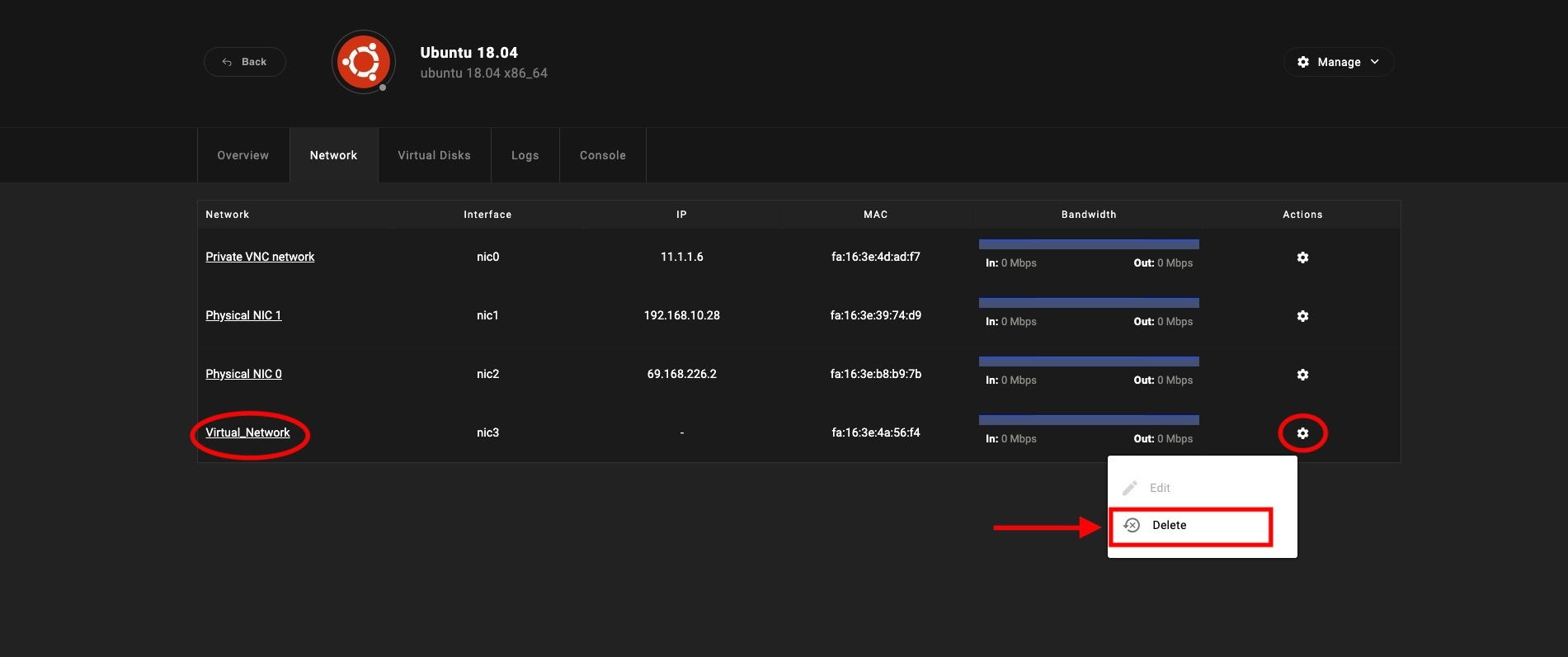Add/Remove Virtual Network Interface
This section refers to the functionality of attaching or deleting a virtual network interface (VIF) to an existing VM instance. A VIF can be attached to an existing VM instance through the list of available VIFs, as it has been described in the Network configuration section.
In order to shut down a VM instance, visit the instance index page and select the actions icon (right hand side of each VM instance) where the shutdown option is available.
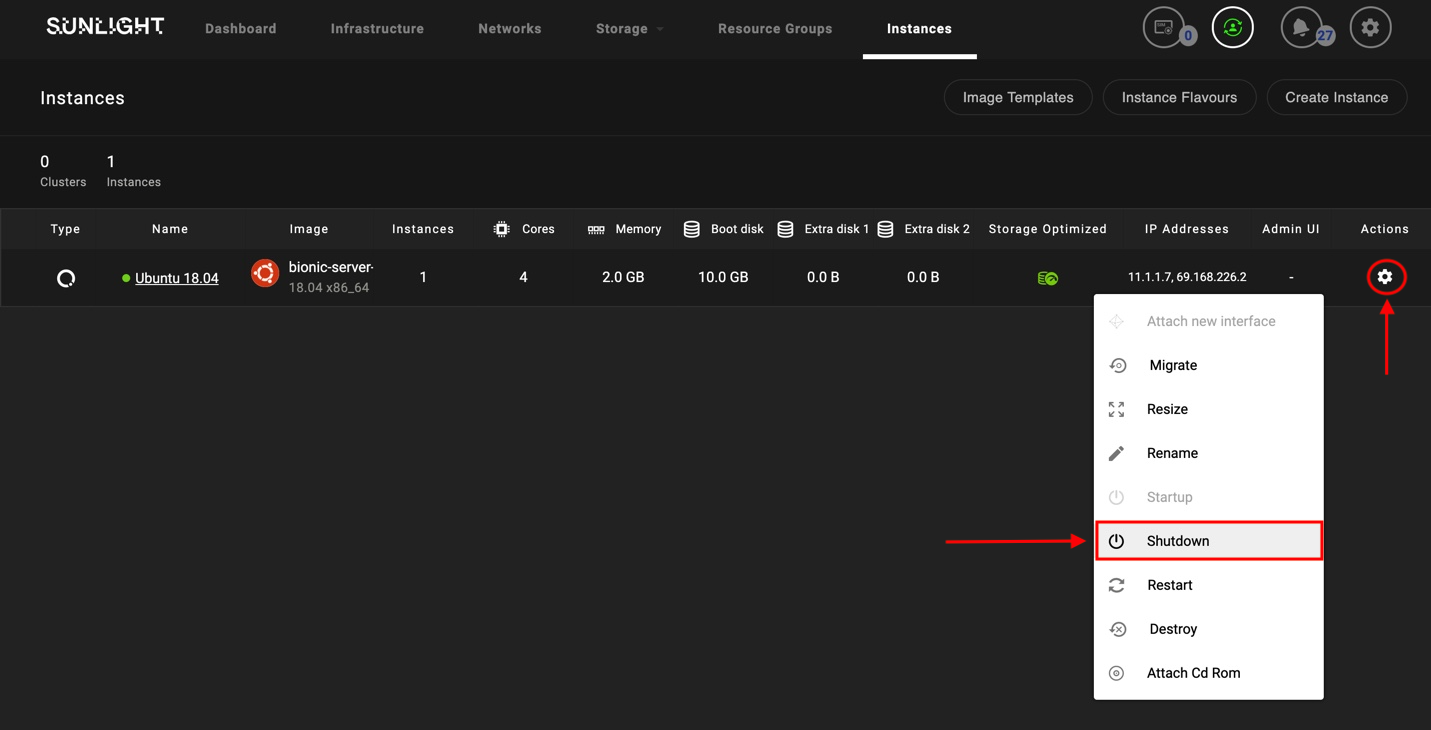
Following the shutdown of the VM instance, a new virtual network interface can be added for this VM. Select the actions icon (right hand side of each vm instance), and choose the option “Attach new interface” as shown in the below figure.
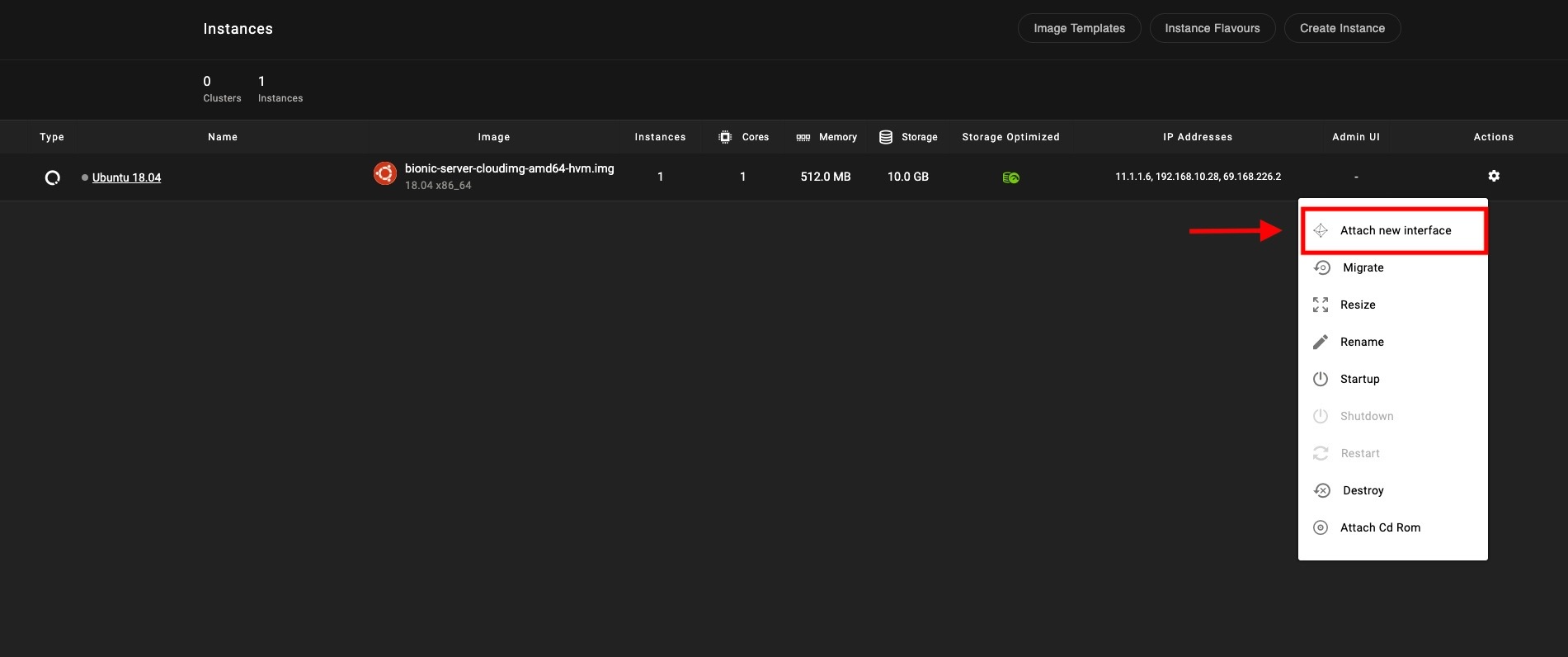
The “Select a network” option displays all of the available network interfaces that can be attached to this VM instance. Selecting the "Create" option, the preferred virtual network interface is attached to this VM.
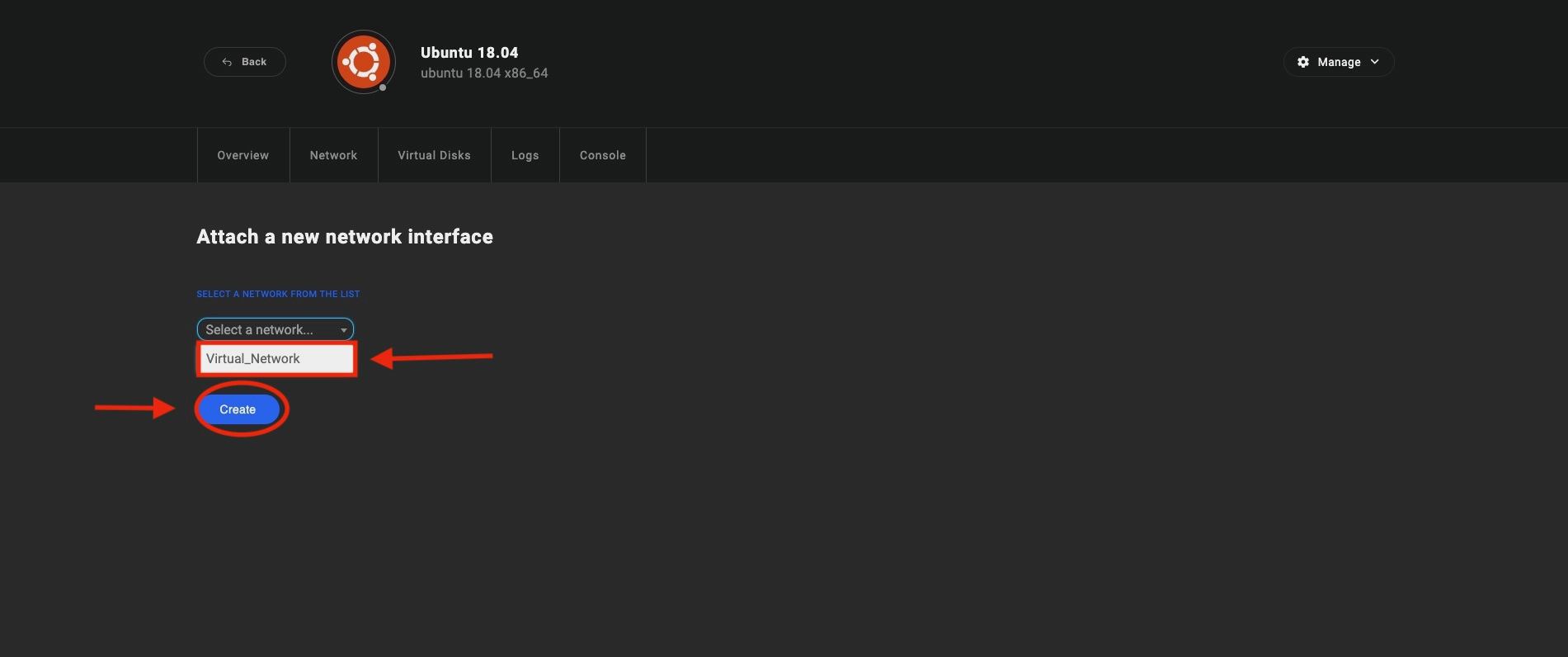
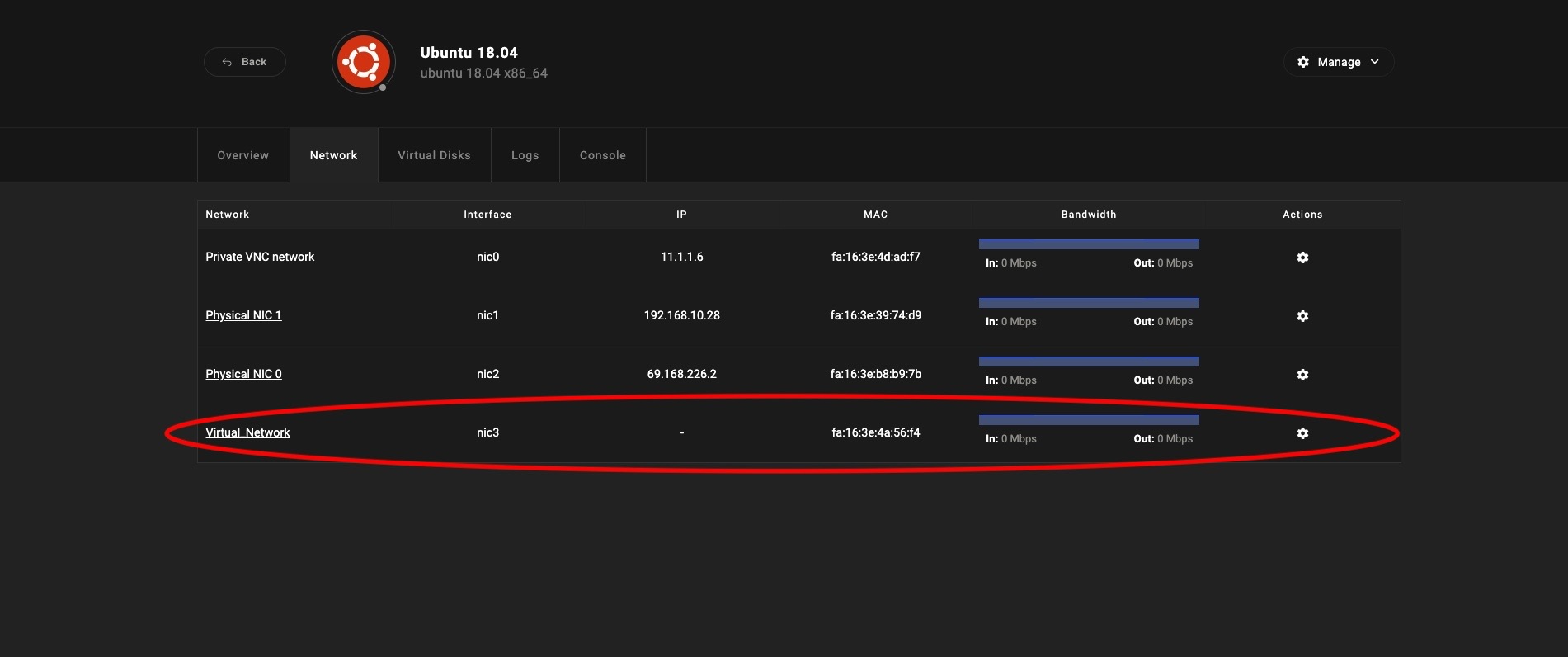
In order to delete any existing VIF attached to this VM instance, navigate to the actions option once again and select "delete".