Instance Attach/Detach PCI devices
You can either attach or detach any PCI device to your Instance.
Attach PCI devices
To attach any PCI device, visit the 'Instances' tab and follow the next steps.
-
On the corresponding VM, go to Actions button -> Attach PCI devices
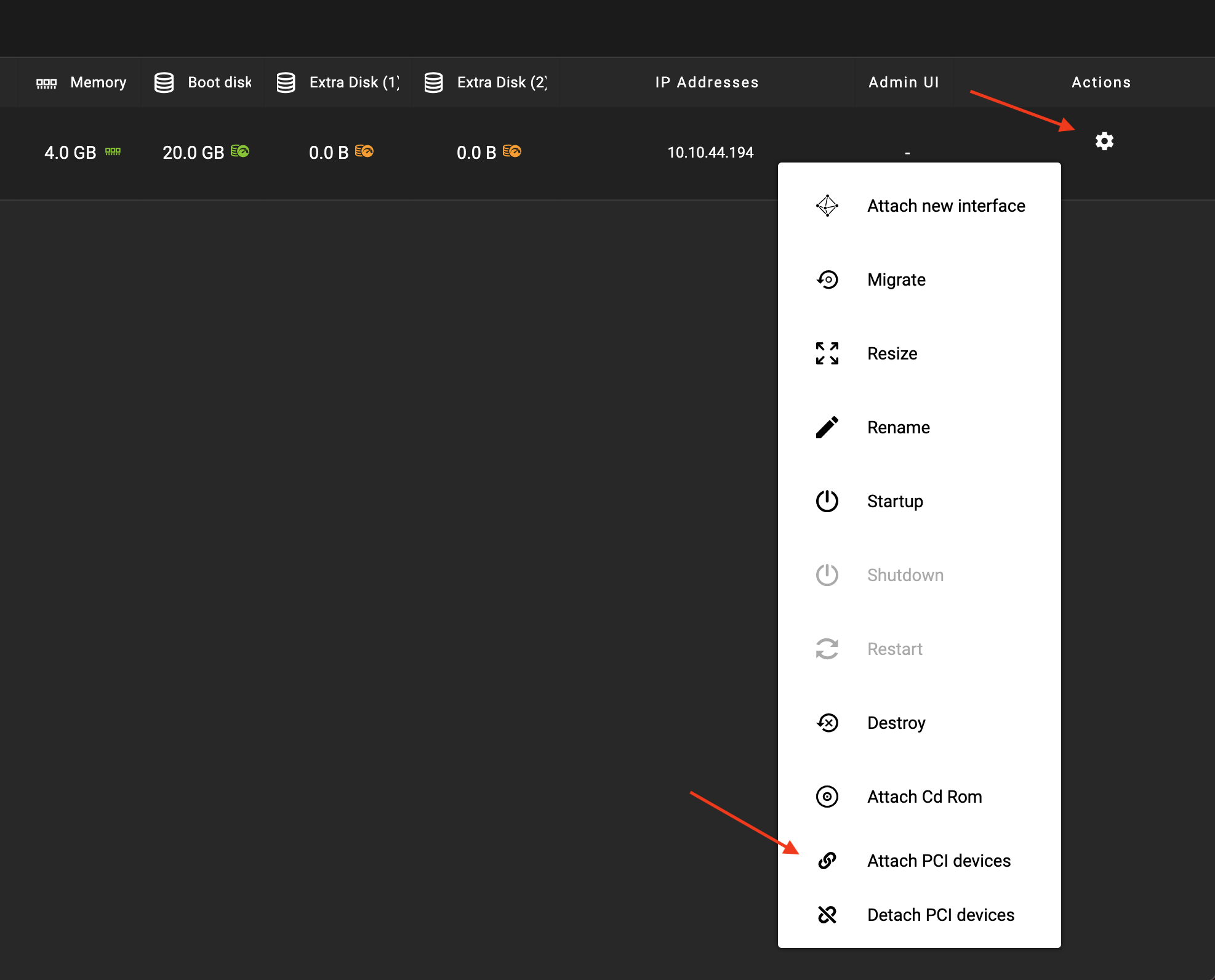
-
A new screen appears, providing the option to select any PCI device -that is not attached to any other VM- to your VM.
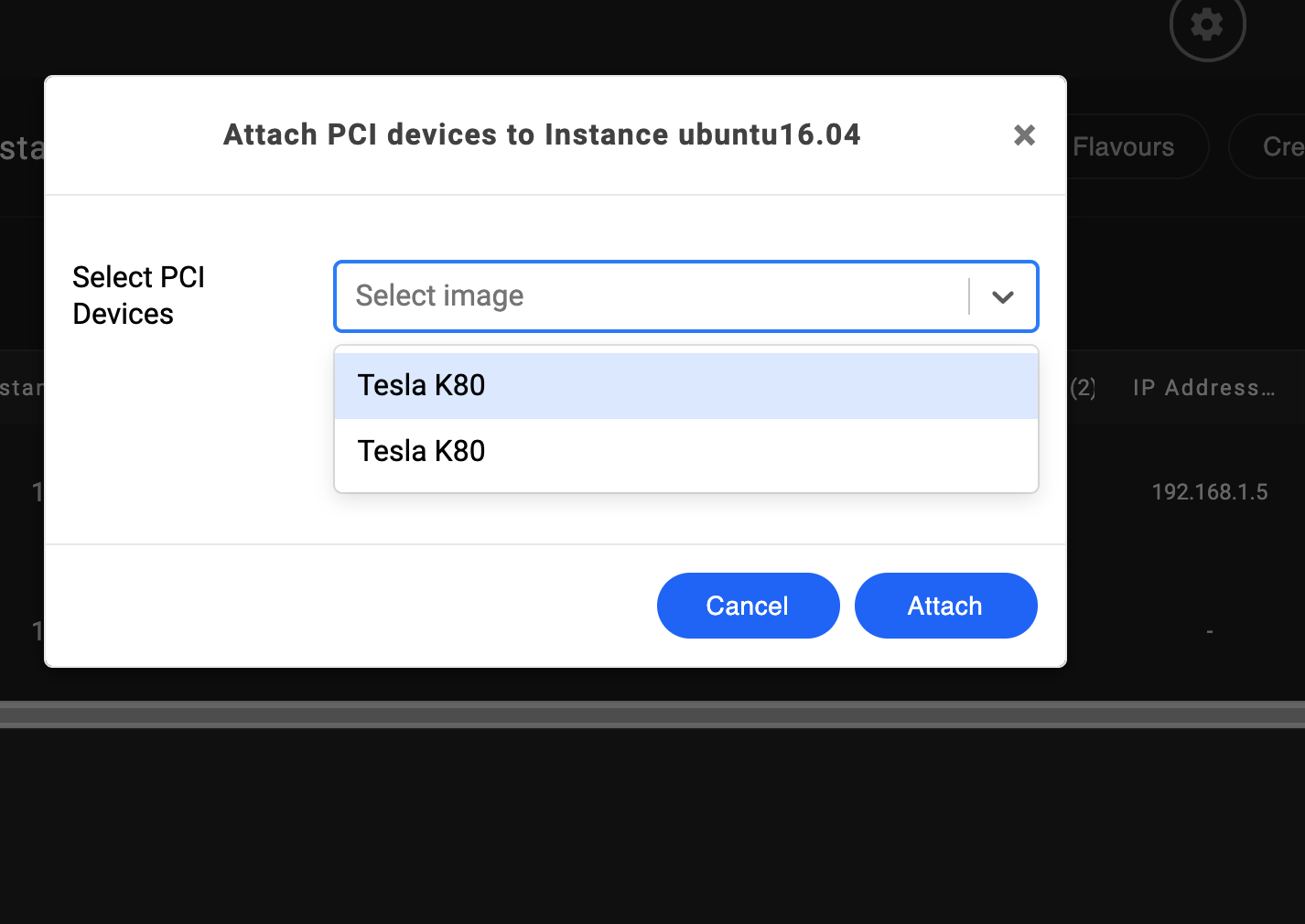 You can even select multiple PCI devices as being shown in the following image.
You can even select multiple PCI devices as being shown in the following image.
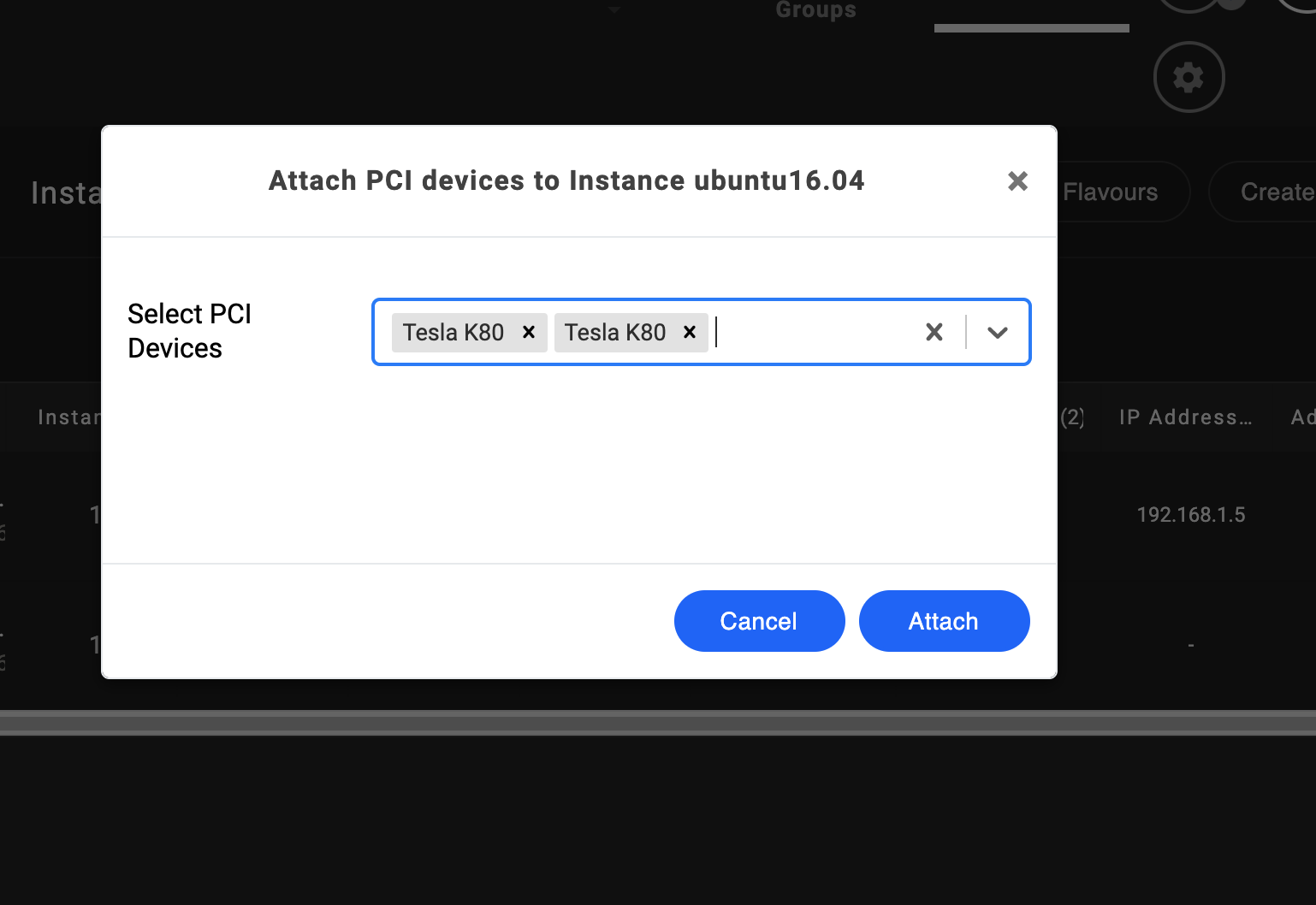
-
Press the 'Attach' button to attach the PCI device(s).
Detach PCI devices
To detach any PCI device, visit the 'Instances' tab and follow the next steps.
-
On the corresponding VM, go to Actions button -> Detach PCI devices
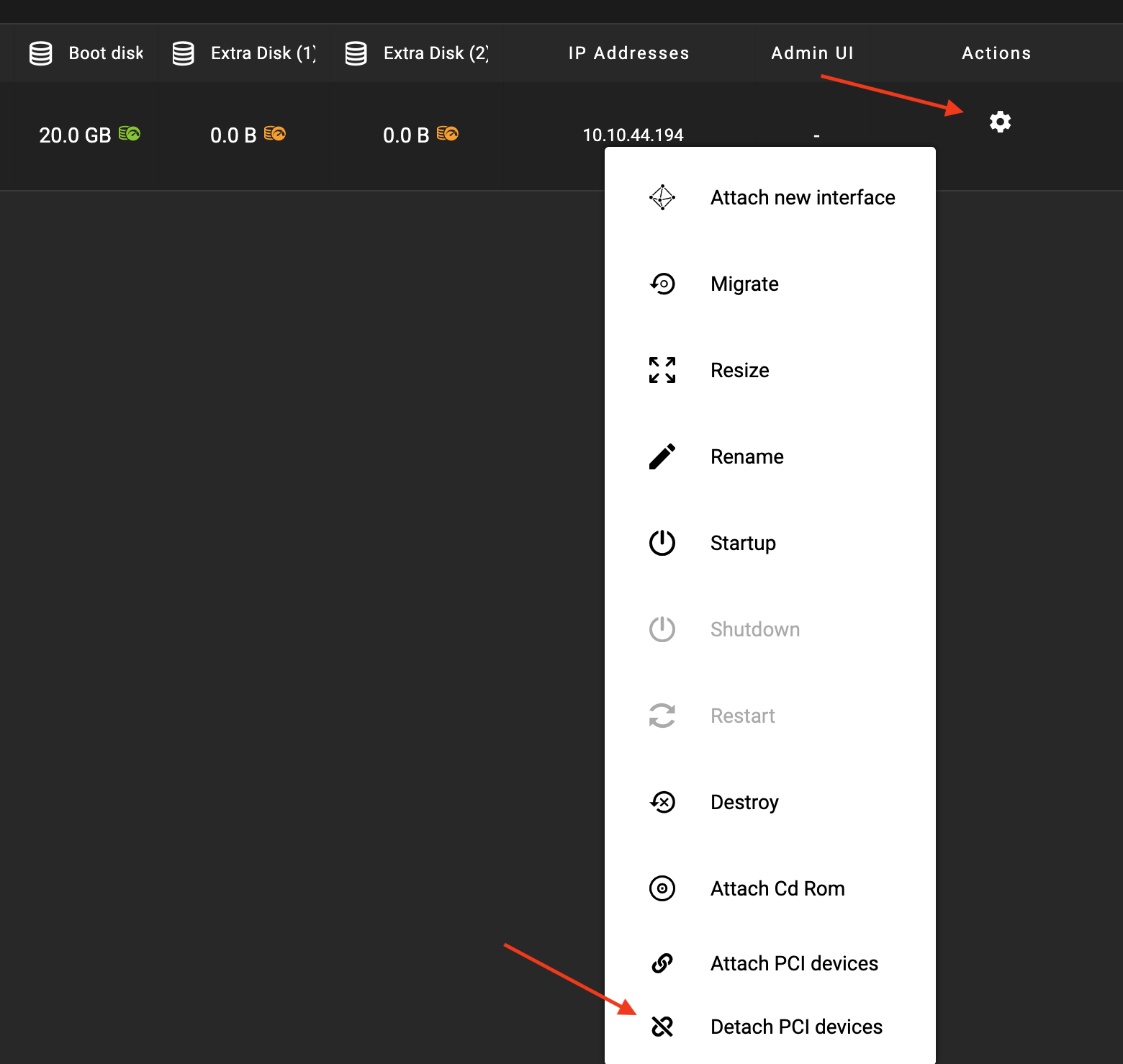
-
A new screen appears, providing the option to select between the Instance's attached PCI devices.
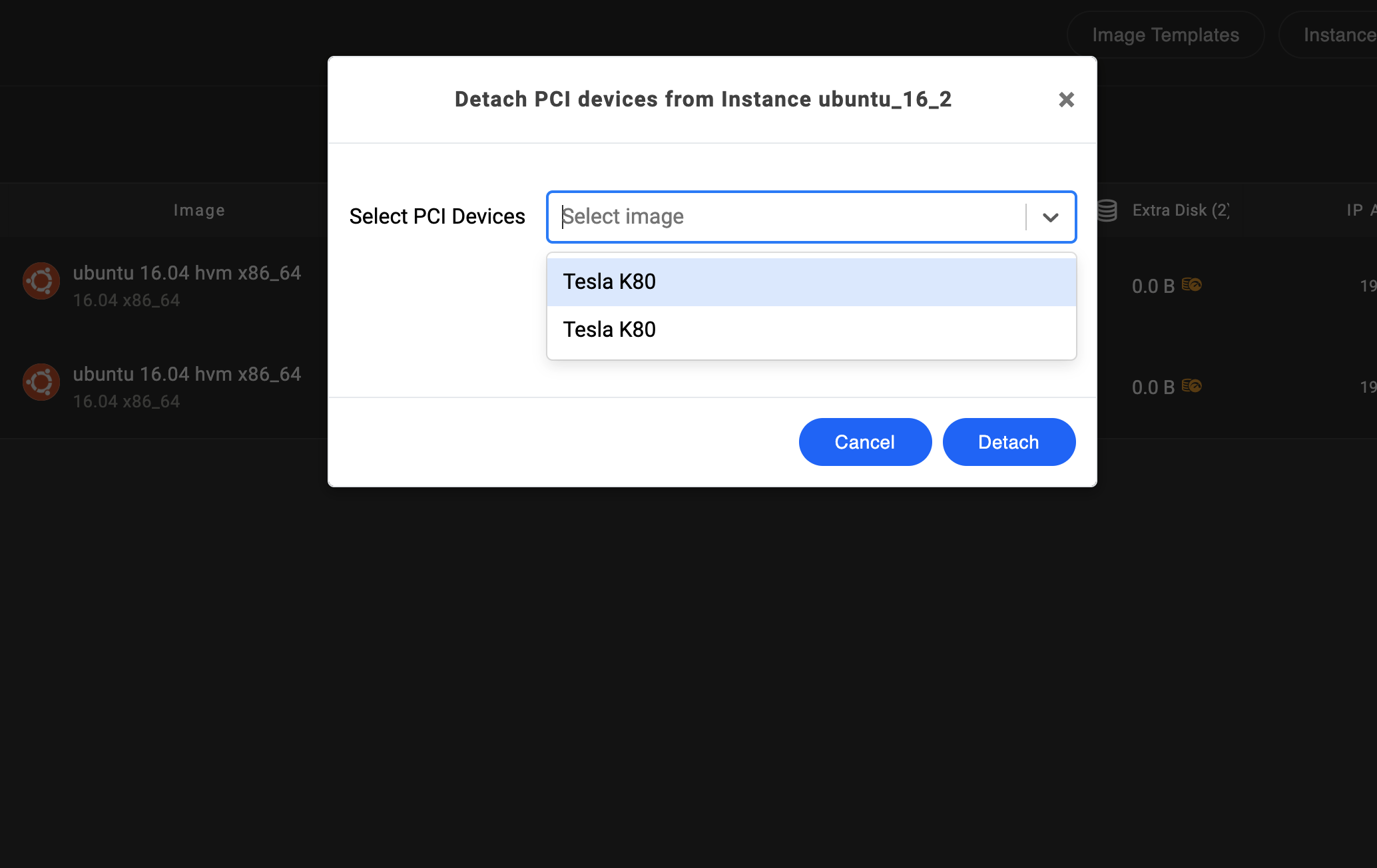
You can even select multiple PCI devices as being shown in the following image.
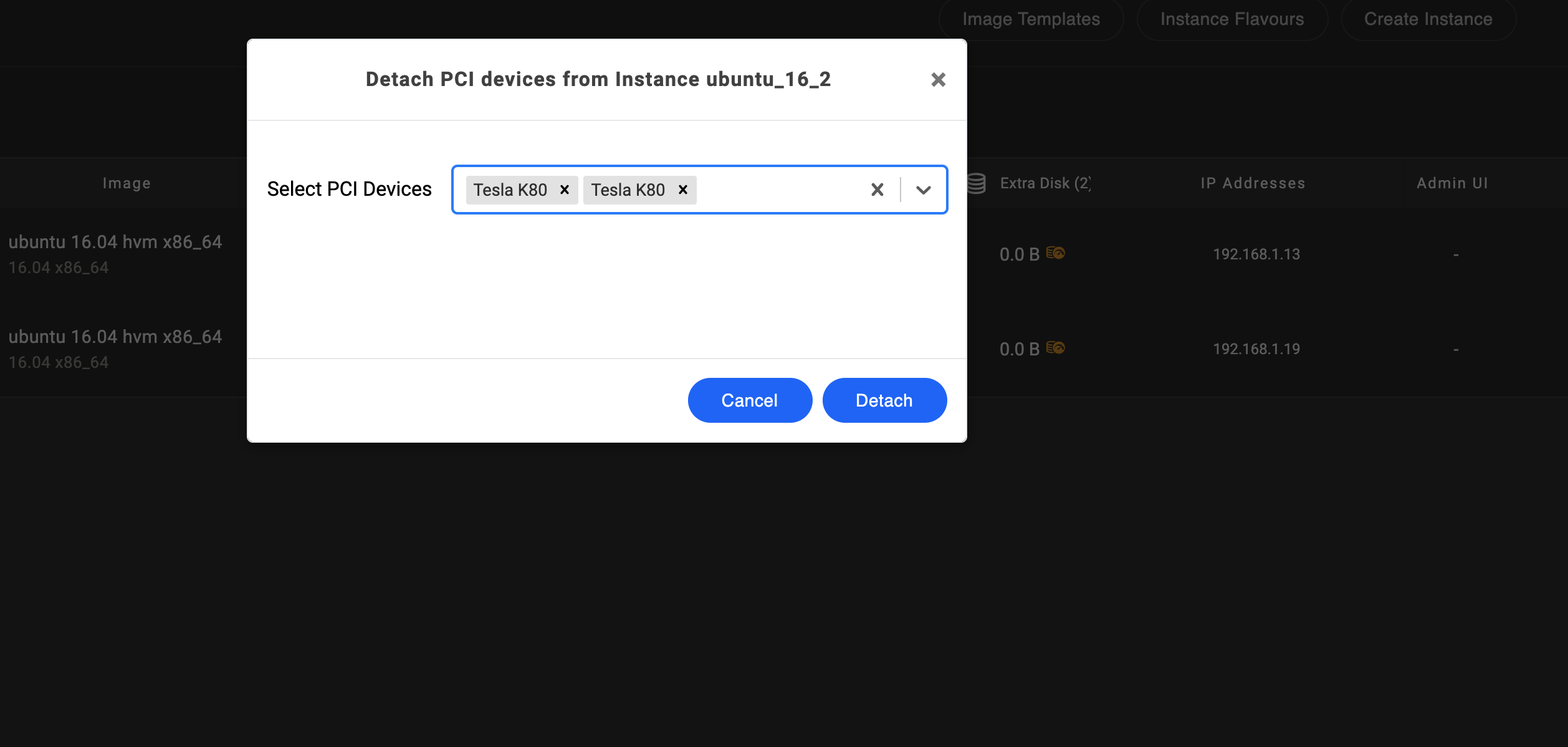
-
Press the 'Detach' button to attach the PCI device(s).