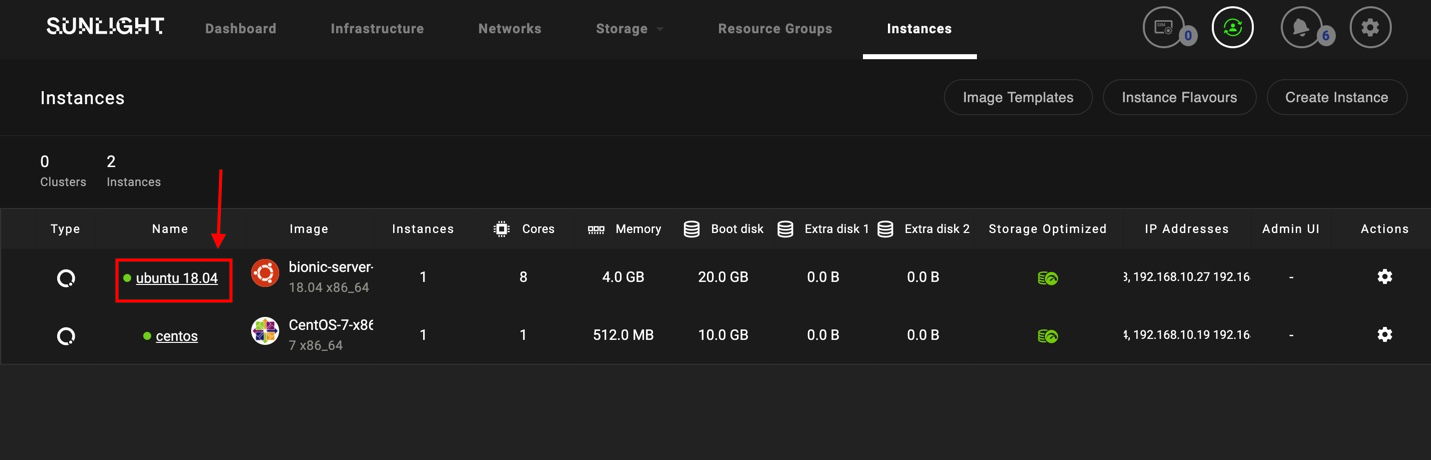Instance Rename
The Sunlight.io platform provides the capability of changing the name of an instance.
To rename an instance, visit the 'Instances' tab and follow the next steps.
- On the corresponding VM select Actions -> Rename
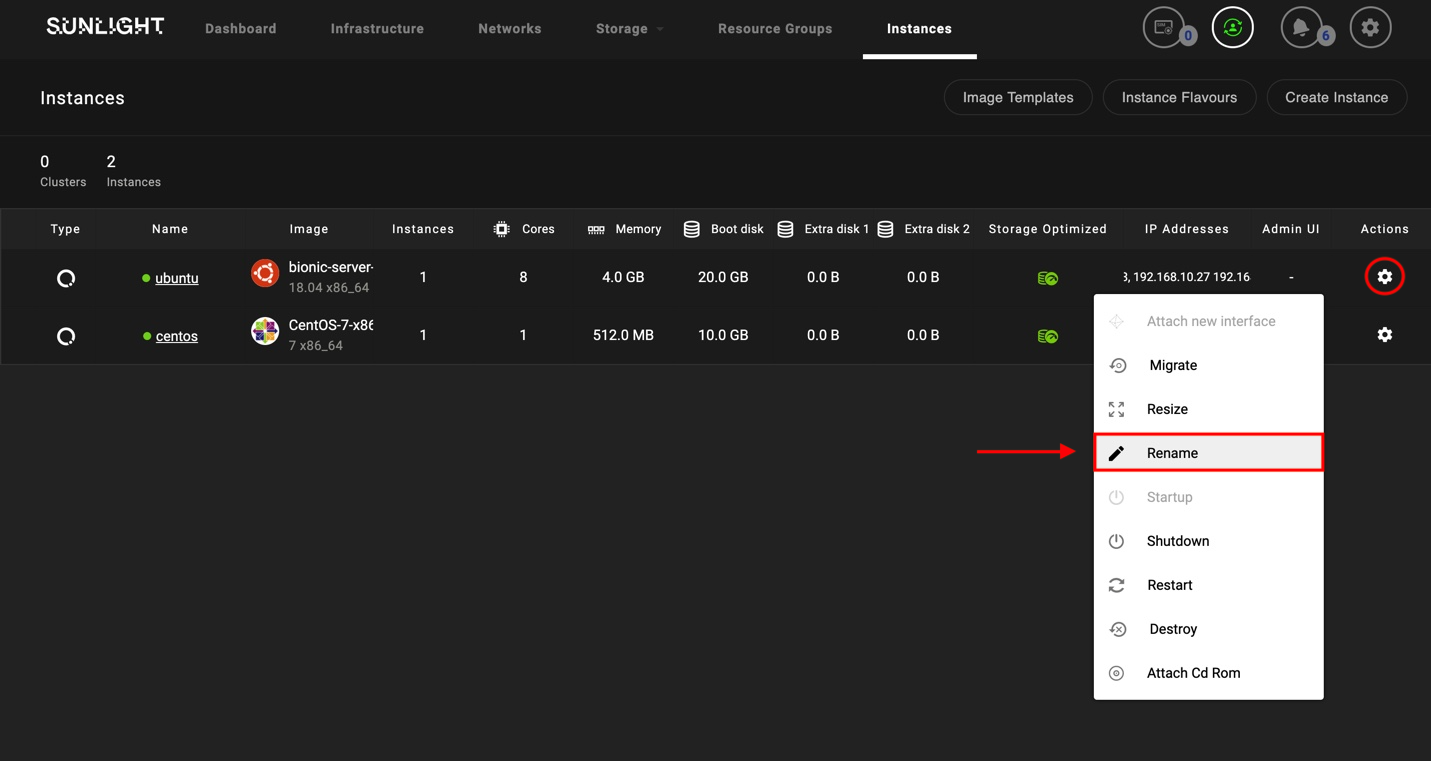
- A new screen appears, providing the option of choosing a new name for the instance. Enter your preferred name and select "Rename".
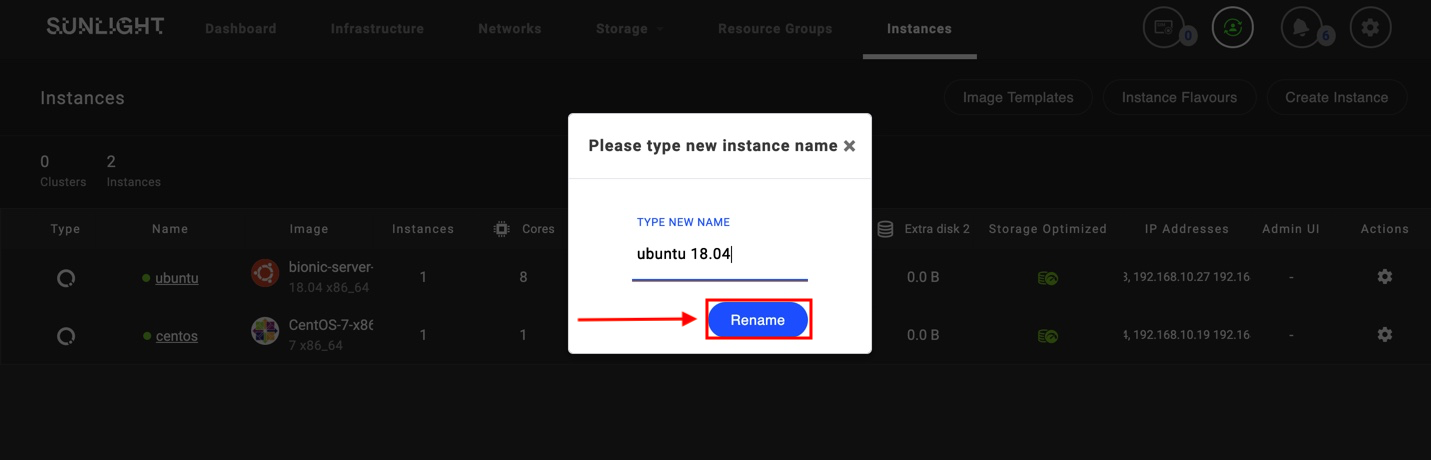
- The instance has been renamed. Follow the same steps to rename other instances.