Instance migrate
This section refers to the manual migration process of an existing instance from one NexVisor Node to another.
Navigate to the instance index page, select the actions icon (represented by a cog icon on the right hand side of each instance line) and choose 'migrate;.
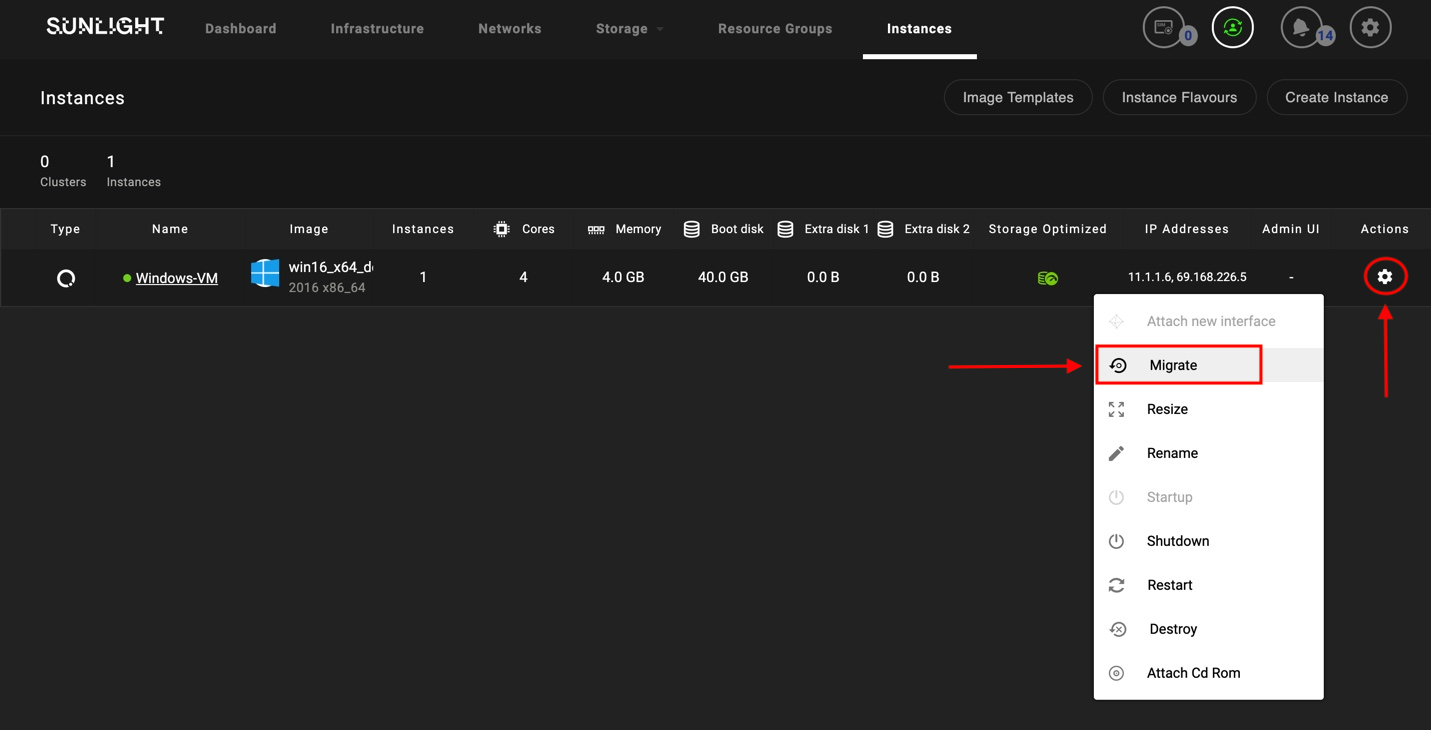
All of the available NexVisor nodes that the instances can migrate to are presented.
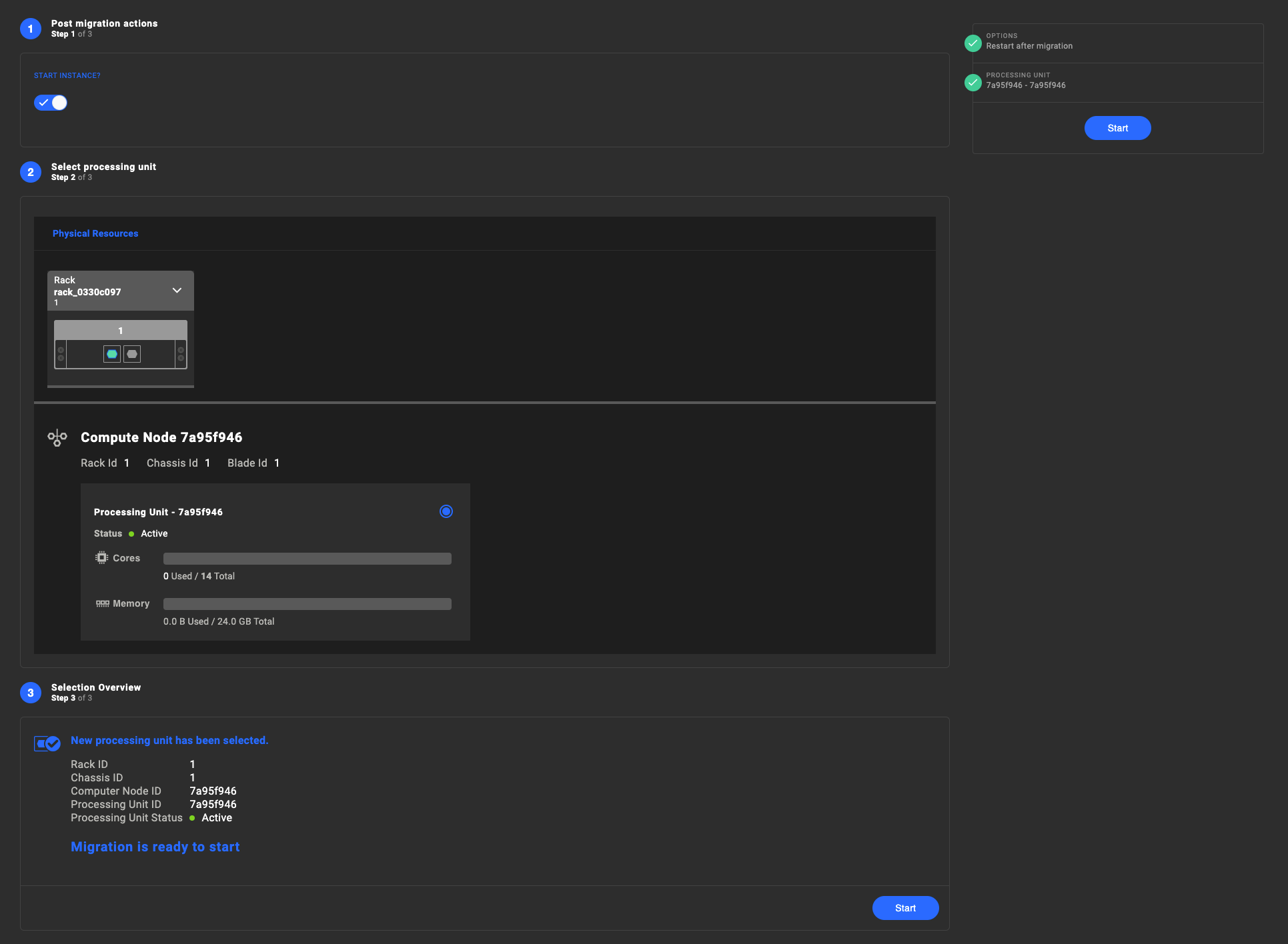
The following options are available:
-
Choose to restart the instance on the new NexVisor node or not.
-
Select which NexVisor node to migrate to, according to the NexVisors' available resources.
-
Review options and select 'start' to perform migration.