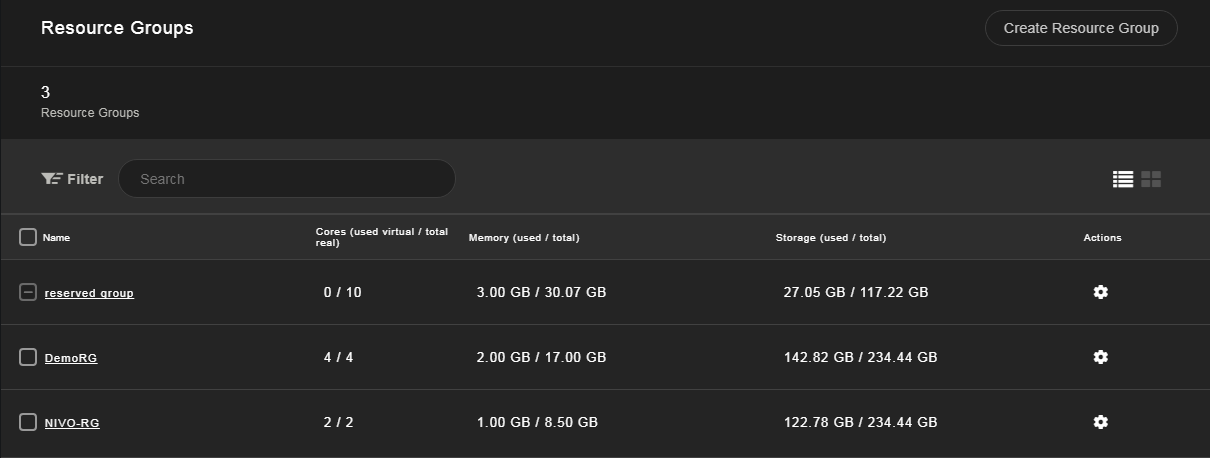Resource Groups
Select the Resource Groups tab in order to view the following information, regarding the Resource Groups that have been created and are available on the system:
| Resource | Value |
|---|---|
| Name | the name of the resource group. Click on the name of the resource group to view the following details:
|
| Cores (used virtual / total real) | the number of used virtual cores / the total number of available cores |
| Memory (used / total) | the amount of memory used (GB) / the total amount of available memory (GB) |
| Storage (used / total) | the amount of storage space used (GB) / the total amount of available storage space (GB) |
| Actions | presents the list of available actions for the selected resource group. Currently, the Destroy action is available |
Note
- Use the search box above the resource groups list to filter resource groups available on the system.
- For more information on how to configure resource groups, please refer to the Configure Resource Groups section.