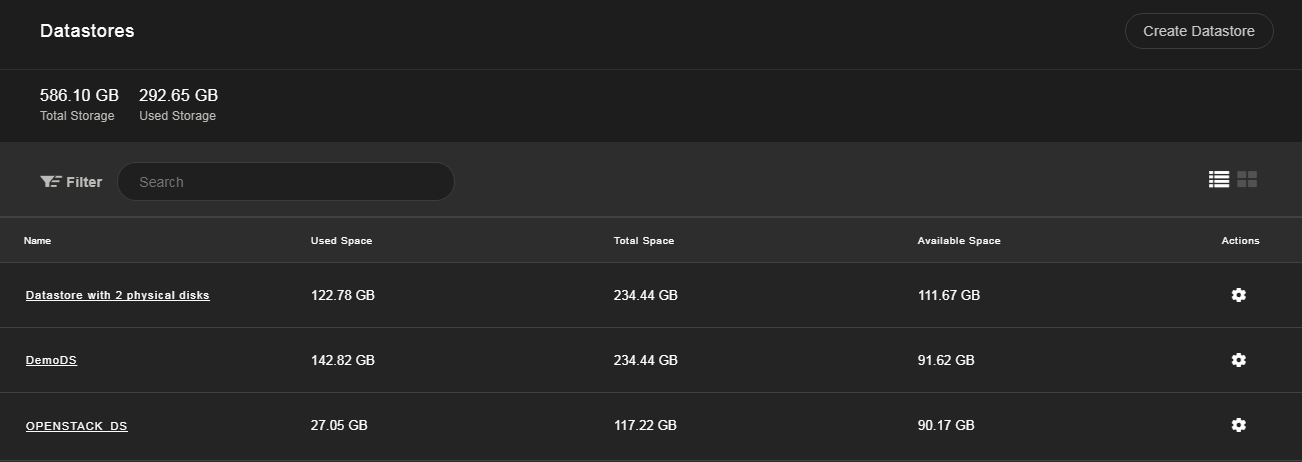Datastores
The Datastores tab, provides information on the datastores that have been configured in your system:
| Resource | Value |
|---|---|
| Name | The name of the datastore. Click the datastore name to view the following details:
|
| Used Space | The amount of storage space (GB) used by the datastore |
| Total Space | The total amount of storage space (GB) on the system |
| Available Space | The amount of storage space (GB) available on the system |
| Actions | The icon with the list of available actions for the datastore. Currently, the Destroy action is available |
Note
- Use the search box above the datastores list to filter datastores available in your system.
- For more information on how to configure datastores, refer to the Configure Datastores section.