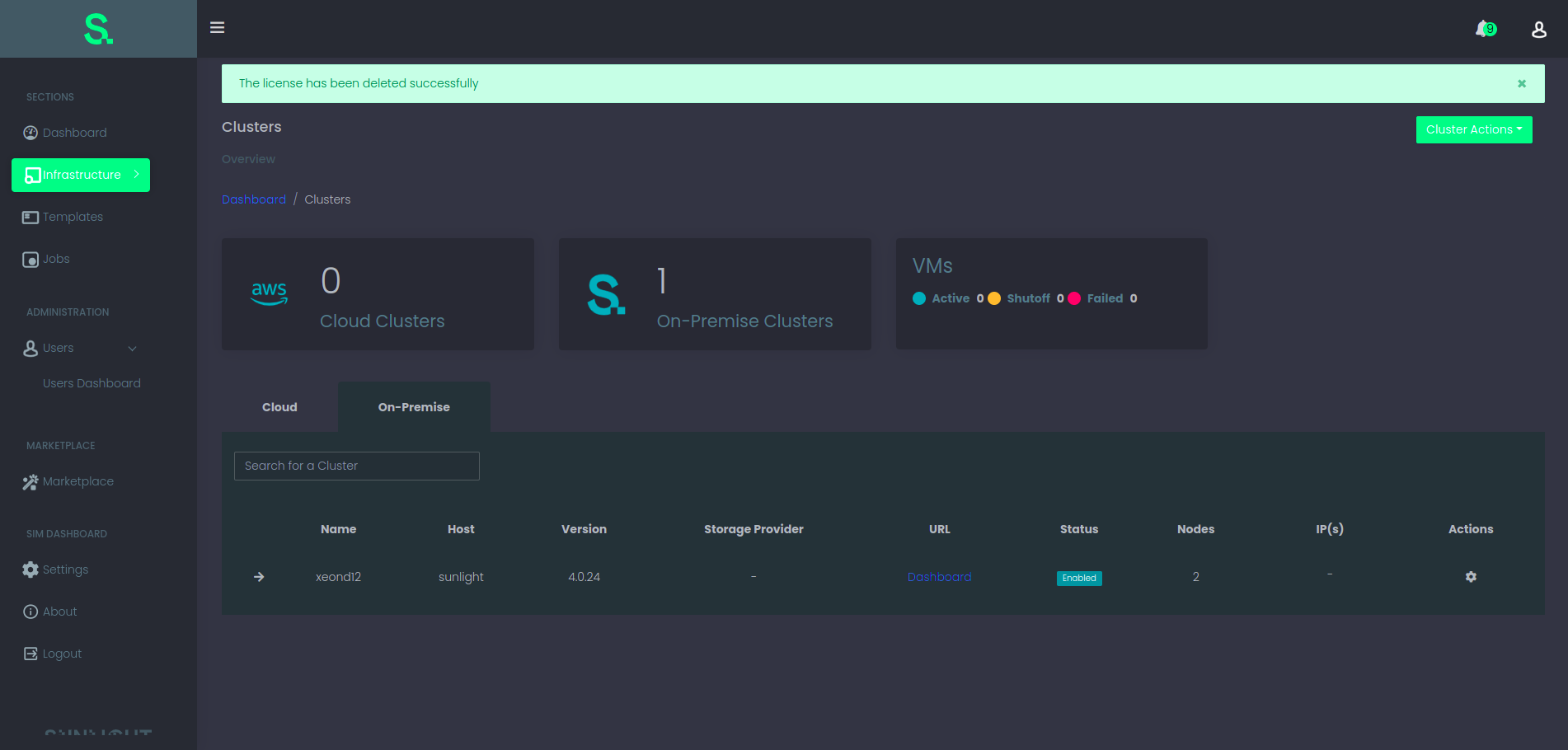On premise cluster license management
We are now supporting the management of on premise clusters through the SIM UI. The user will be able to use three new actions in order to
- Display the license of an on premise cluster
- Delete the license of an on premise cluster
- Add the license of an on premise cluster
Please see the image below
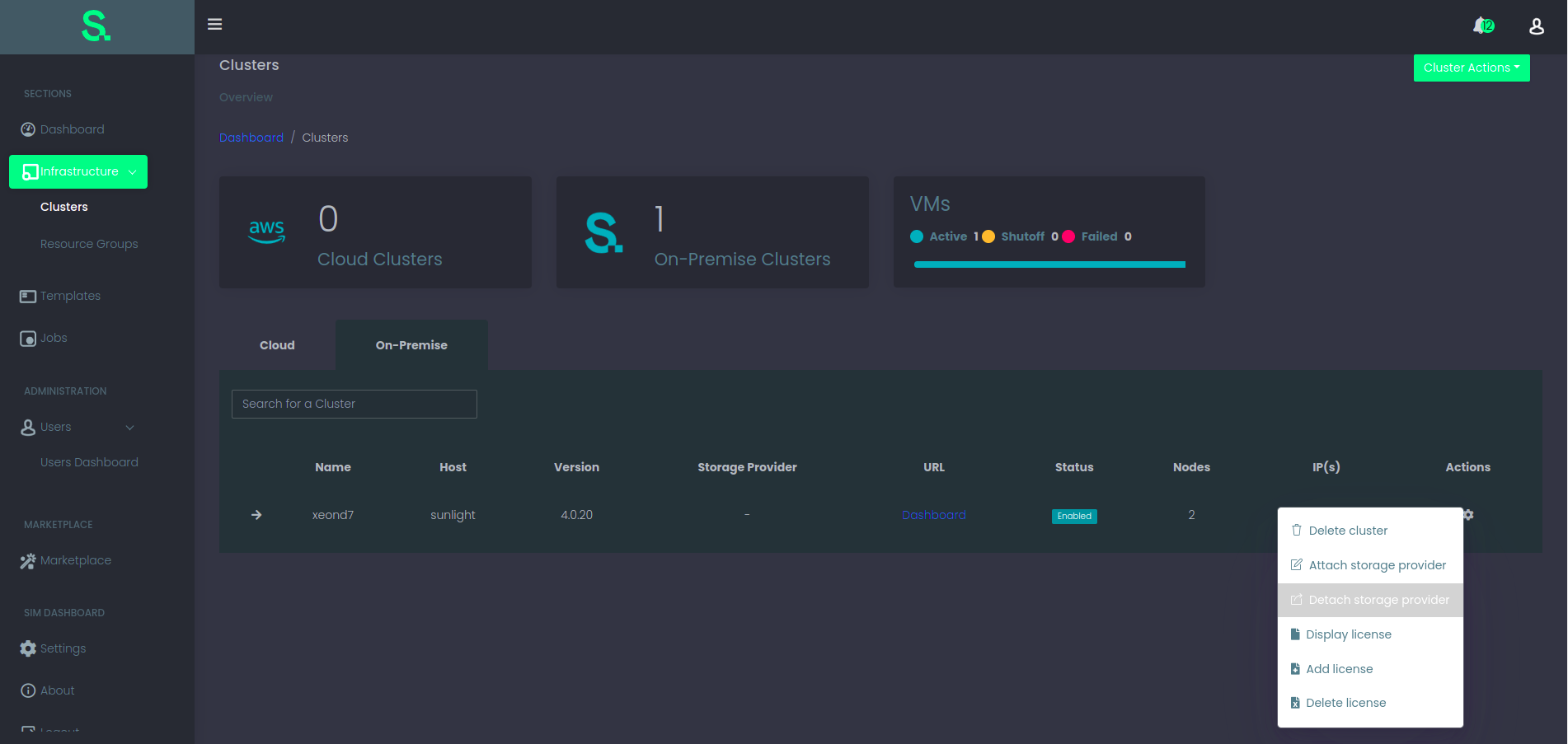
Display a license
In order for the user to display a license the he/she has to select the action Display license. Next, a modal wil display with the license of the cluster.
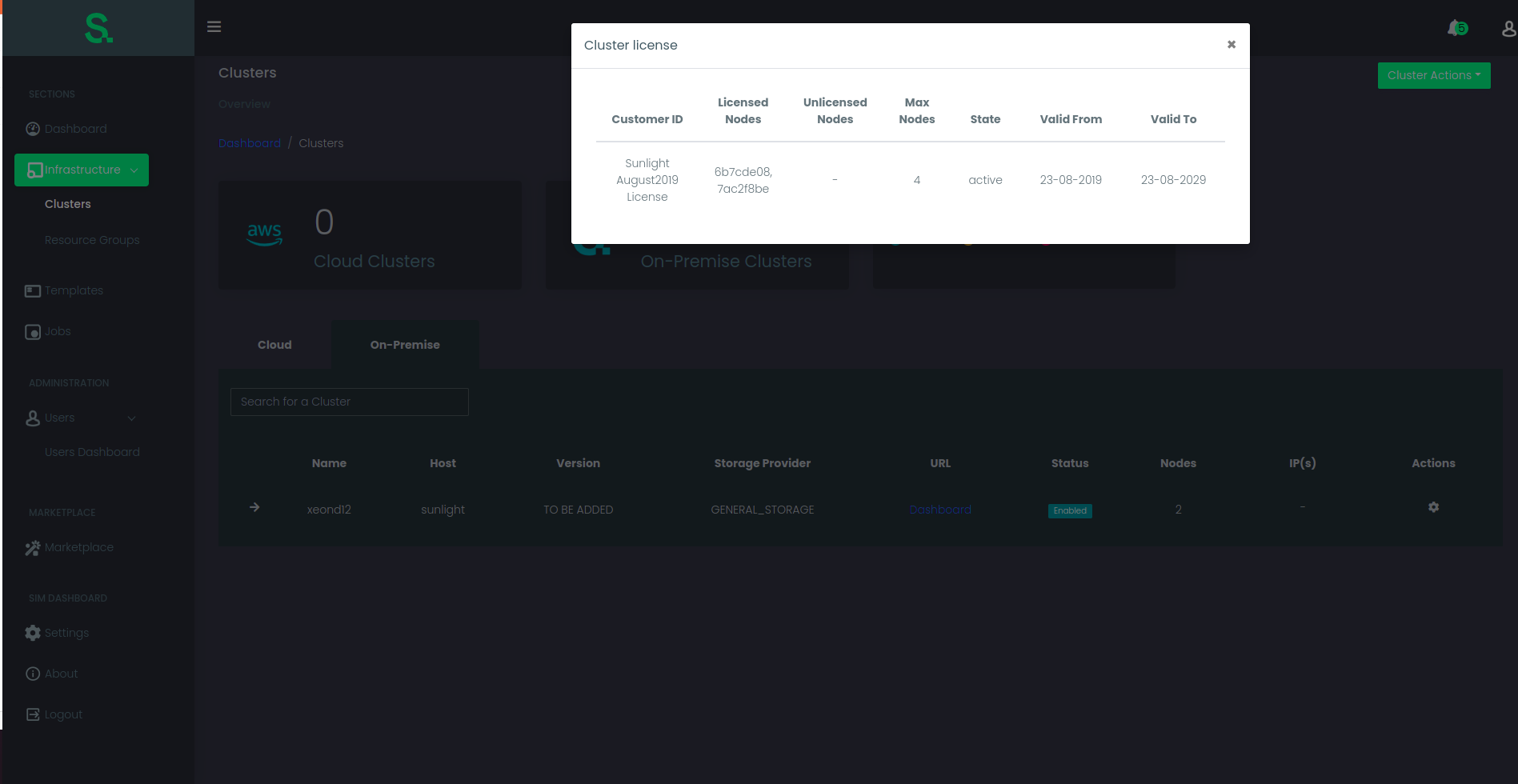
Add a license
In order for the user to display a license he/she has to select the action Add license.
The user has to add the license in the text area anc click Yes add!
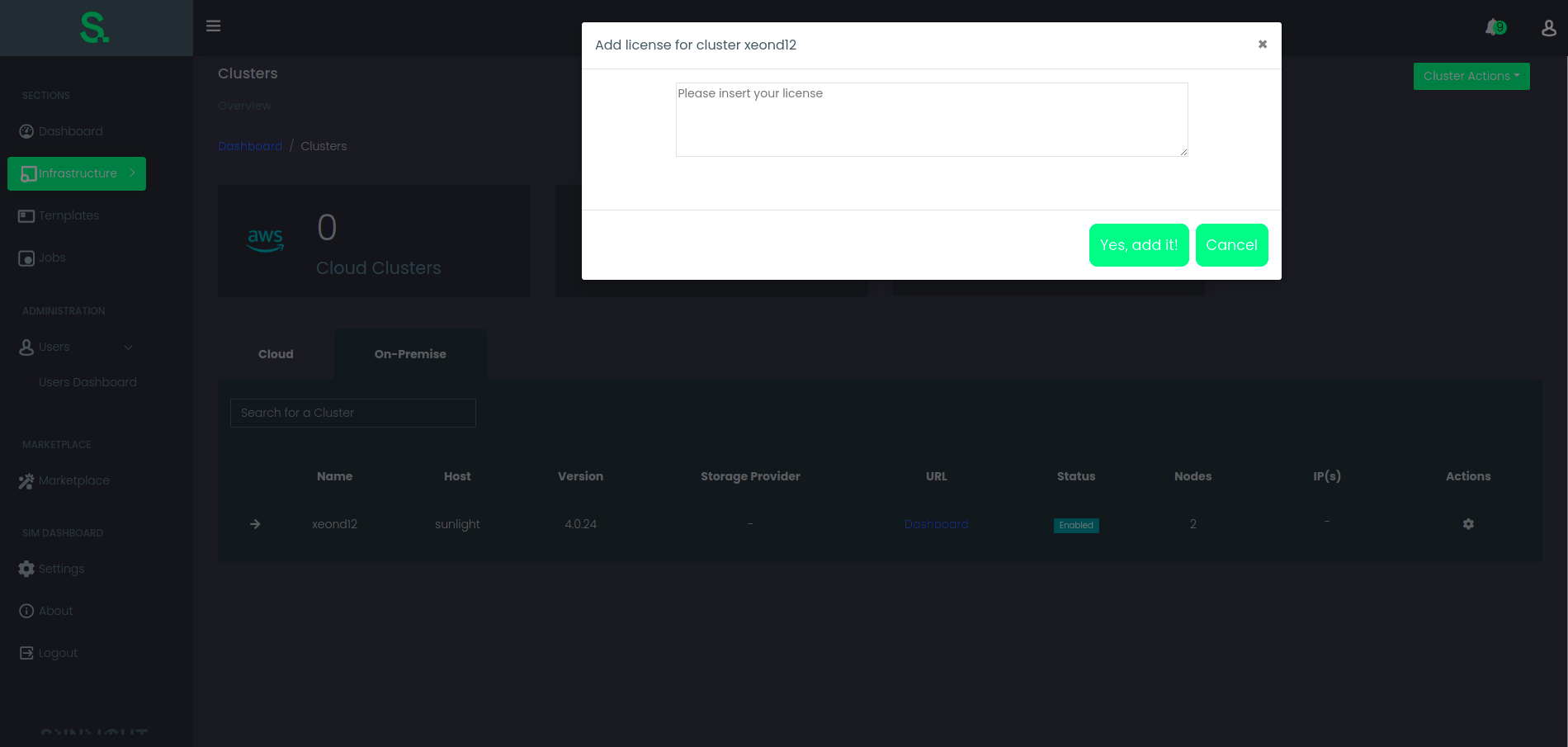
Finally the SIM will notify the user for the succesfull addition of the license.
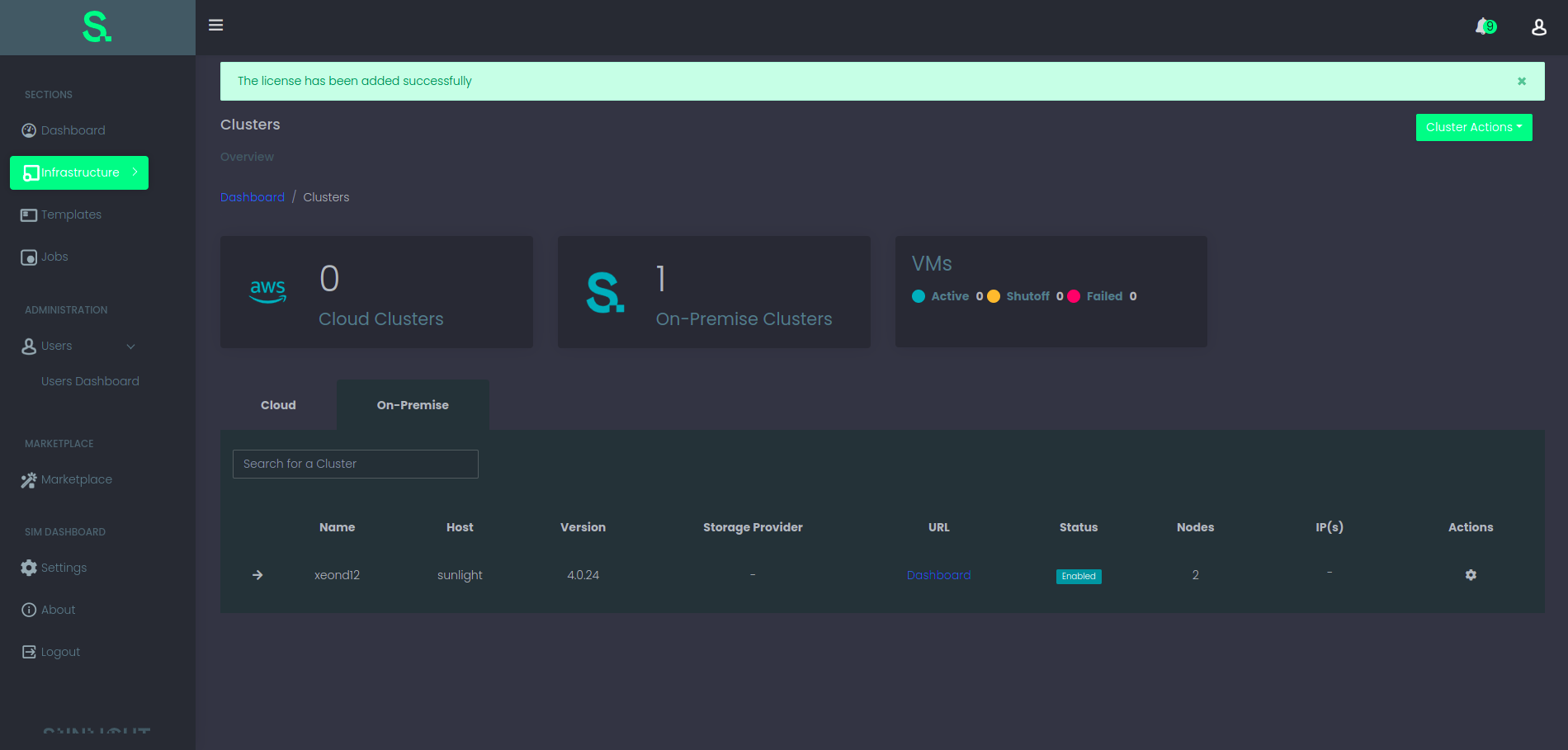
Delete a license
In order for the user to display a license he/she has to select the action Delete license. Next, a modal wil display asking for confirmation to delete the license. The user has to add the license in the text area anc click Yes delete!
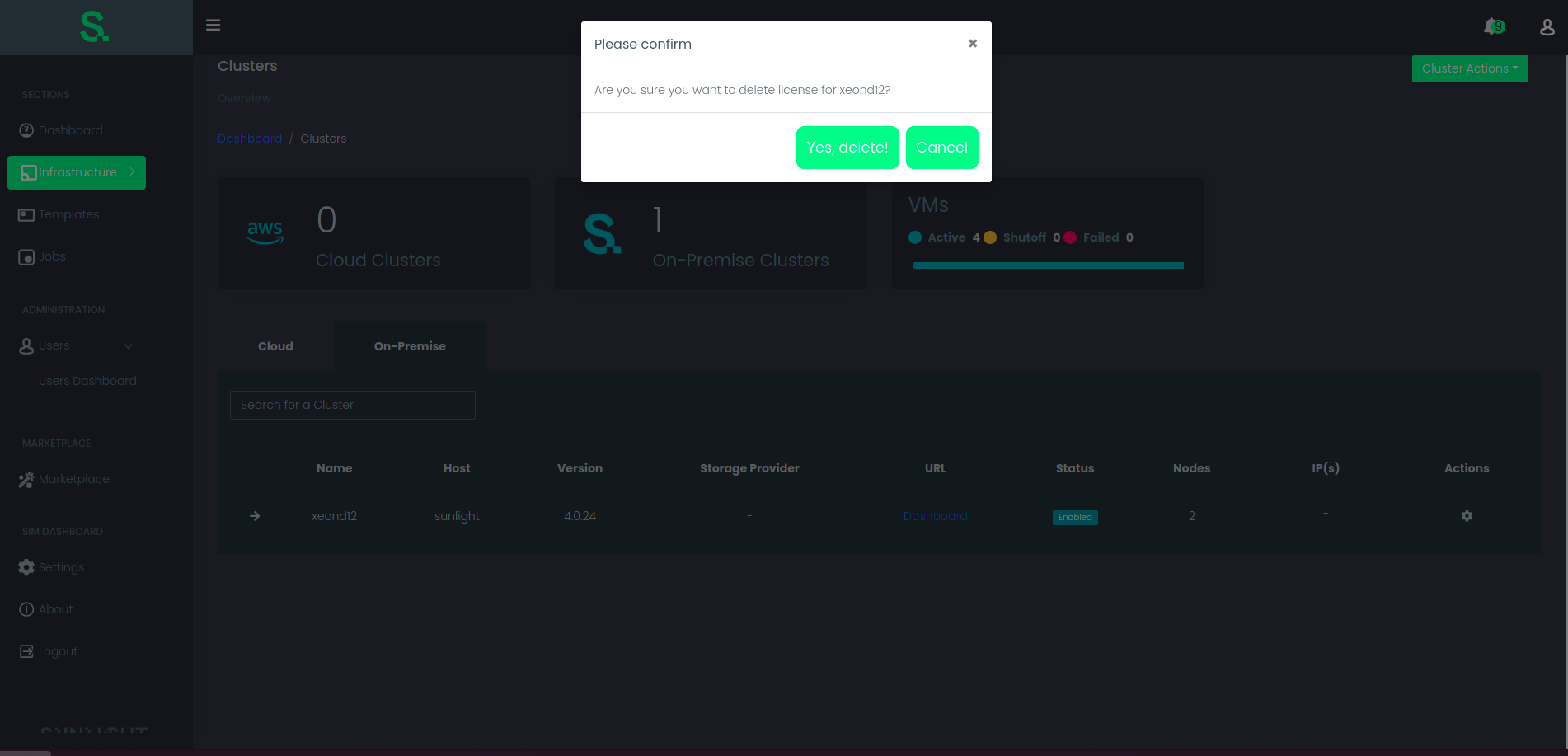
Finally the SIM will notify the user for the succesfull deletion of the license.