How to setup and configure the IPMI-LAN module on a Sunlight Appliance
The IPMI-LAN interface can be used to remotely monitor and manage your Sunlight Node Appliances, including Power State and Out-of-Band Mananagement solutions that provide remote console accesss (SOL,iKVM etc)
Use the following guide to enable and configure the IPMI module on your Sunlight system.
-
Boot/Reboot the Sunlight node and press DEL button during boot
-
Select 'Enter Setup' in order to access the BIOS Settings
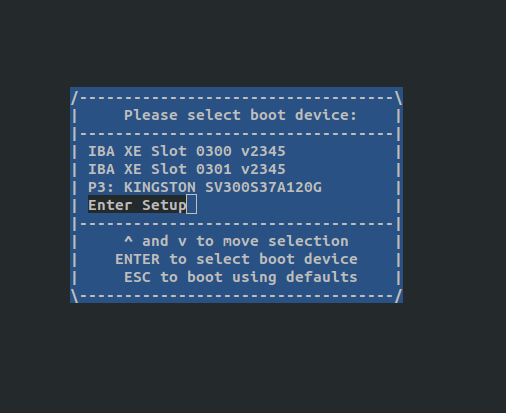
-
Select the IPMI tab and click on the 'BMC Network Configuration' option.
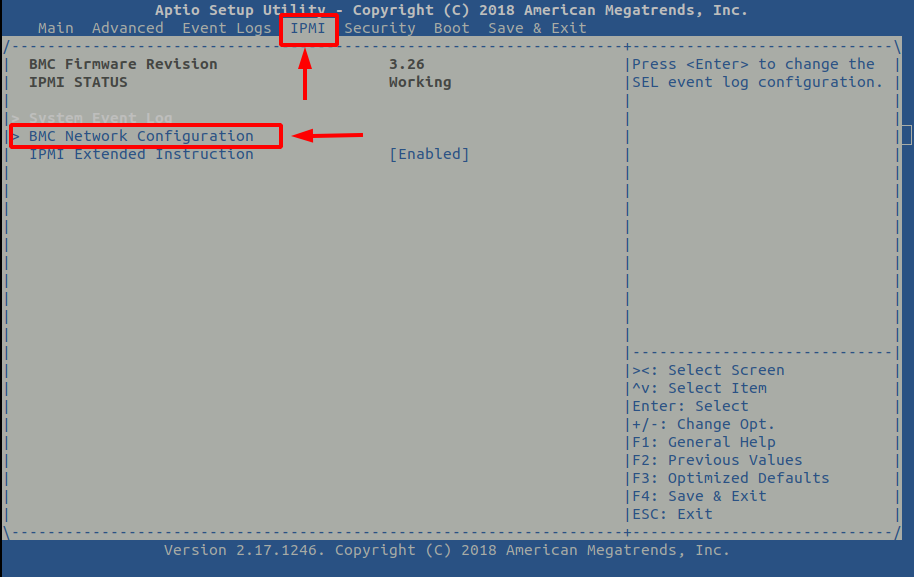
-
Select 'Update the IPMI LAN Configuration' to enable the interface.
-
Specify the 'Configuration Address Source' as static (static IPMI address).
-
Configure the following fields with the addresses of your choice, as depicted in the image below:
-
Station IP addresss
-
Subent Mask
-
Gateway IP Address
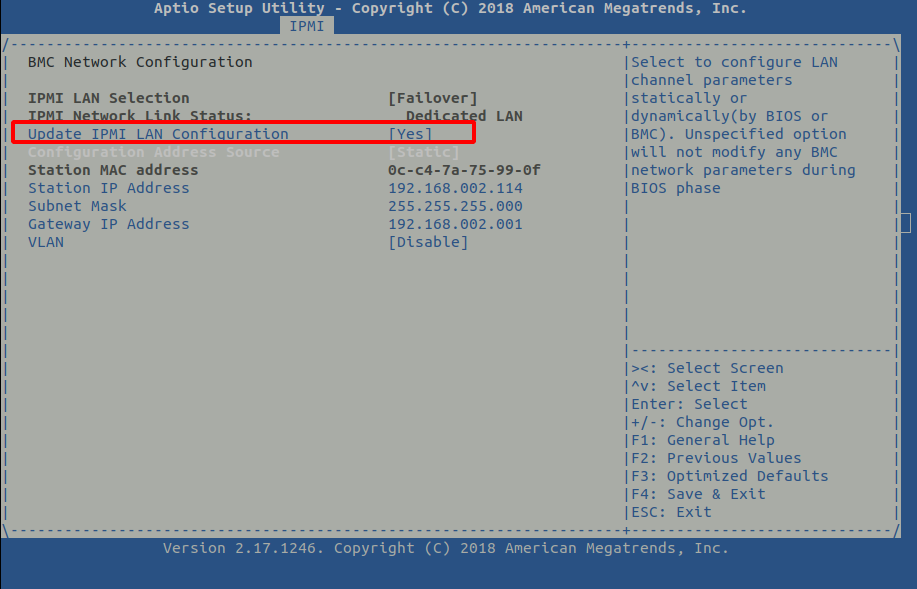
-
-
Press 'esc' and select the 'Save & Exit' tab as illustrated below
-
Select 'Save Changes and Reset' to save your configuration and reboot your node
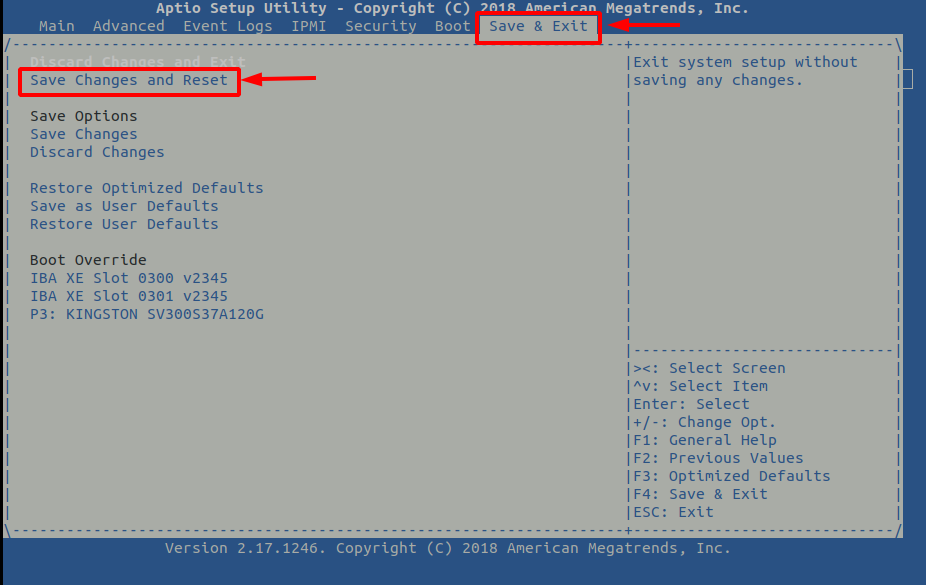
The IPMI-LAN of the Sunlight appliance with the IPMI address of your choice has now been configured.