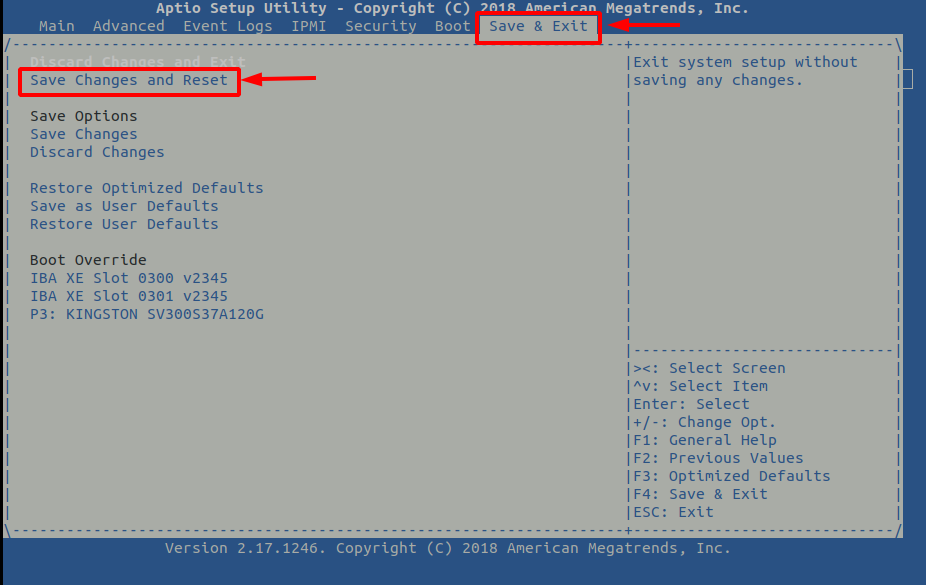Enable BIOS SOL
Serial Over Lan (SOL) Interface Setup on a Sunlight Appliance
The Sunlight platform provides access to a console prompt on each server blade, through a Serial Over Lan (SOL) connection, enabling the blade nodes to be managed from a remote location. This documentation provides information on how to enable and configure the module for SOL operation through the BIOS settings.
Please follow the guide below for configuring the SOL option on a Sunlight node :
-
Boot/Reboot the Sunlight node and press the DEL button during boot
-
Select 'Enter Setup' in order to access the BIOS Settings, as depicted below:
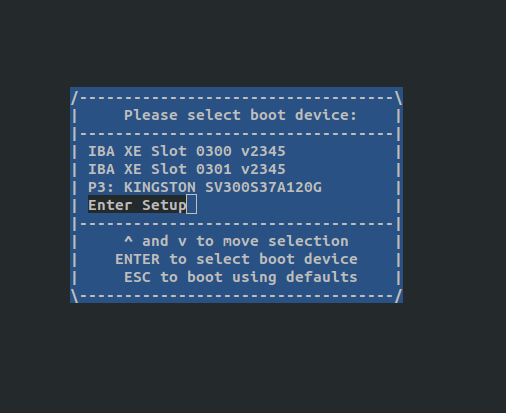
-
Click the 'Advanced' tab and select the 'Serial Port Console Redirection' option.
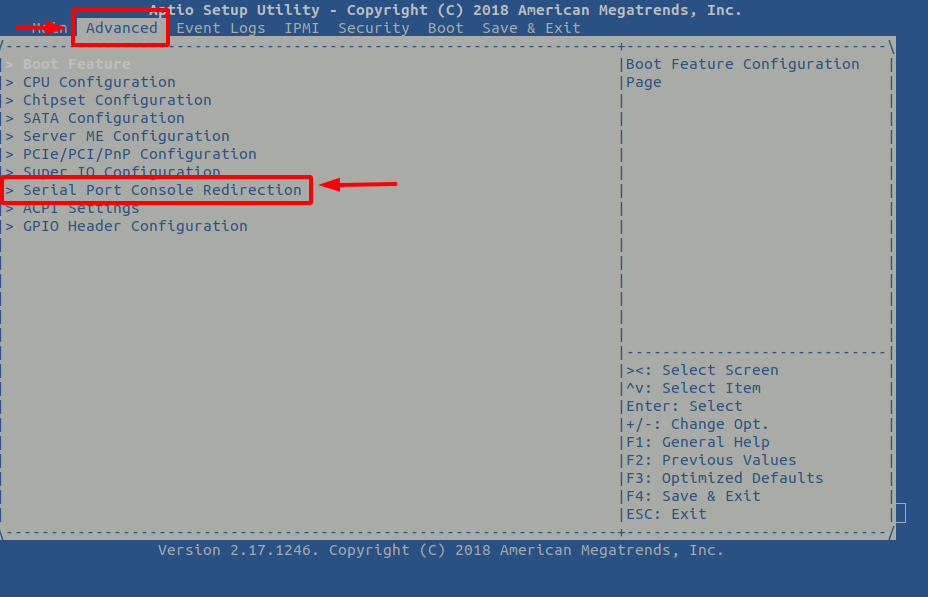
-
Click the 'SOL Console Redirection' option and select the "Enabled" status.
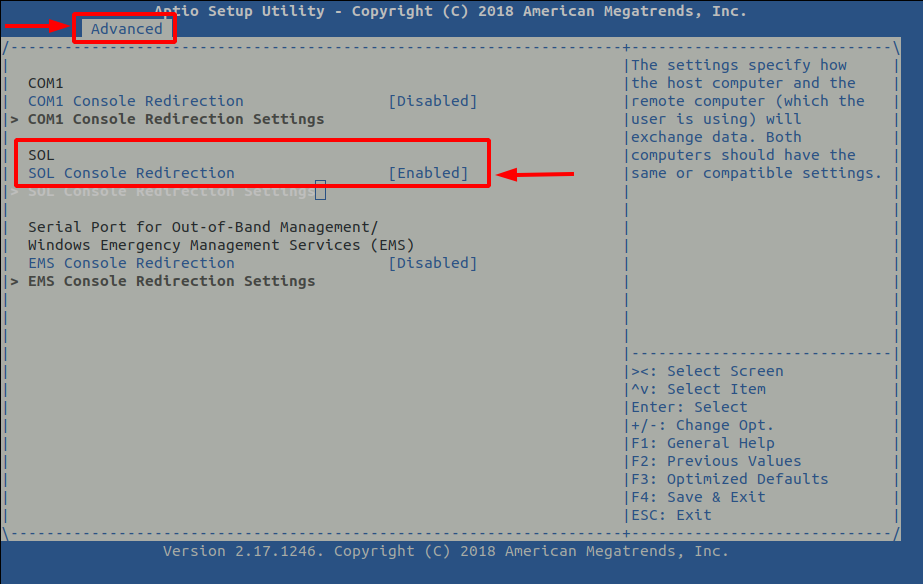
Note
Select the 'SOL Console Redirection Settings', for additional configurations of the SOL interface settings.
-
Press 'esc', navigate to the 'Save & Exit' tab and select the 'Save Changes and Reset' or 'Save Changes' option, in order to save your configuration.