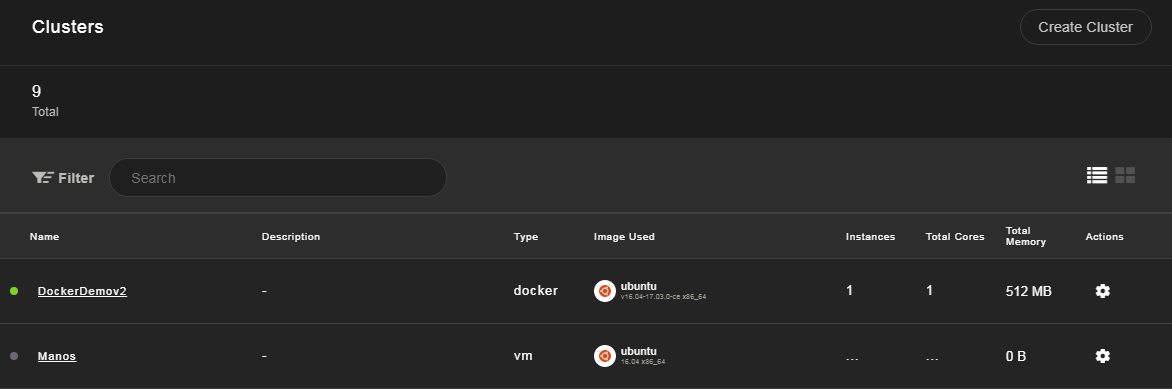Clusters
In the Clusters tab, you can view information on clusters that you created in your system: Name - the name of the cluster. Click the name of the cluster to view the following details: Overview - provides cluster and resource group details, as well as statistics on the usage of Storage IOPS, CPU, and Memory
- Instances - shows information on the cluster instances
- Networks - shows information on the related networks
- Description - the description of the cluster
- Type - the type of the cluster (docker, vm, or swarm)
- Image Used - the image used to build the cluster instances
- Instances - the number of instances in the cluster
- Total Cores - the total number of cores used by the cluster
- Total Memory - the amount of memory (MB) used by the cluster
- Actions - the icon with the list of available actions for the cluster. Currently, the Destroy action is available.
Note
Use the search box above the clusters list to filter clusters available in your system.