Hardware Check
Generate a hardware report for your system which can be shared with our engineering team for hardware cerfication or troubleshooting.
Script
The hwcheck.sh script works on Ubuntu or CentOS linux distros. It can be downloaded from our Utilities Page or directly via command-line:
wget https://assets.sunlight.io/support_scripts/hwcheck.sh
Run it in the command-line interface:
bash hwcheck.sh
It will generate a tar.gz file which contains your specific hardware information.
USB Image
Alternatively, you can download the bootable image which contains the script all and prerequisite packages. This is particularly useful for an isolated environment.
To create a USB
-
Download the img.gz
-
Download the checksum to verify.
-
Write the image to USB (4 GB minimum) with a tool such as rufus
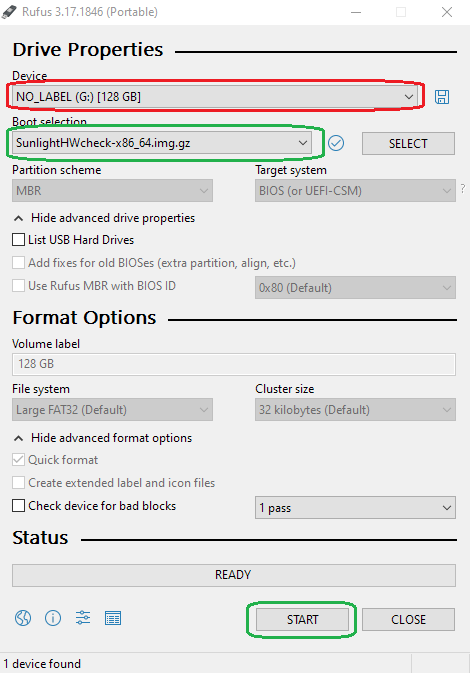
Using the USB
- Boot from USB
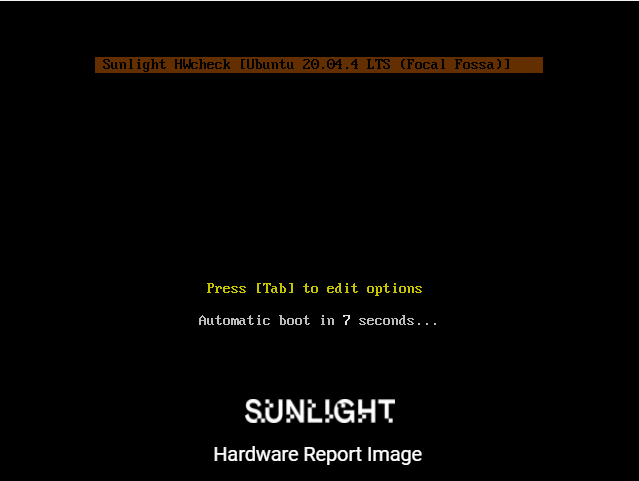
- Run the script
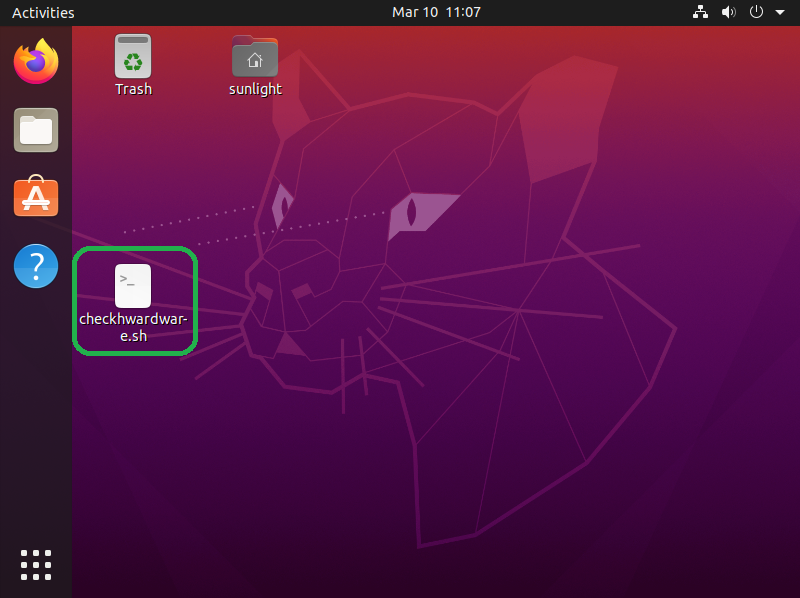
- Keep track of the resulting .tar.gz
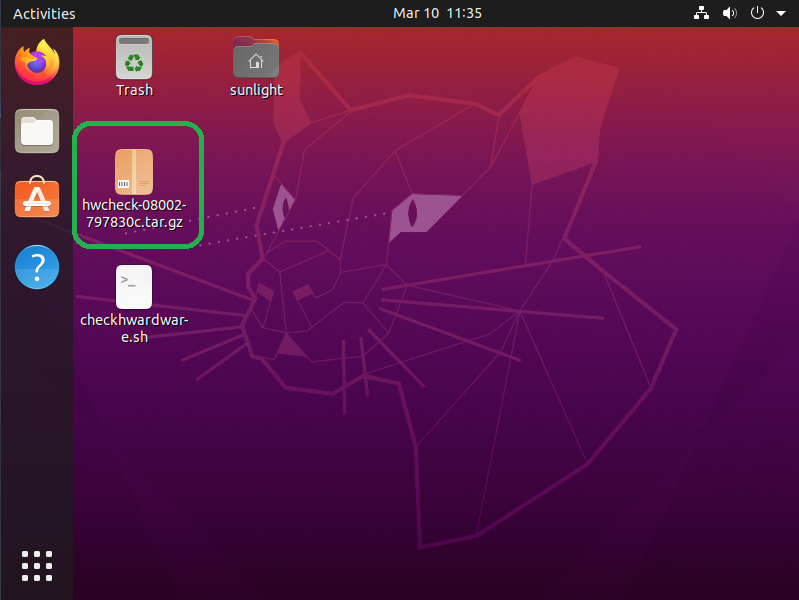
The image has persistent storage, so you may boot from it on several machines to gather hardware information on each if necessary. The persistent storage can only be accessed directly while booted from the USB.
ISO Image
The bootable .ISO works similarly to the USB except it will generally be read-only and best used with rare and elusive disc drives.
Download the ISO
Download the checksum to verify.