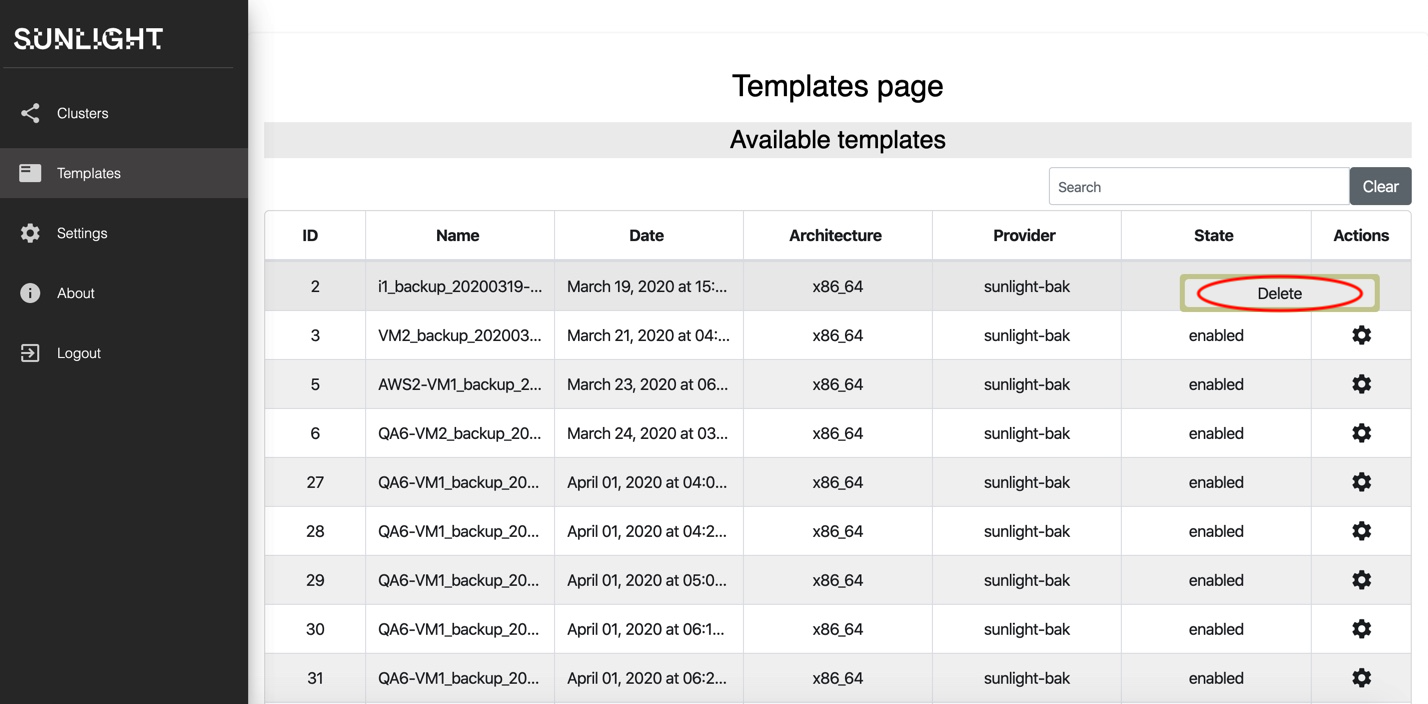Templates Page
On the SIM dasboard menu you can find the "Templates" tab. On "Templates" the user can view a table with all of the available templates.
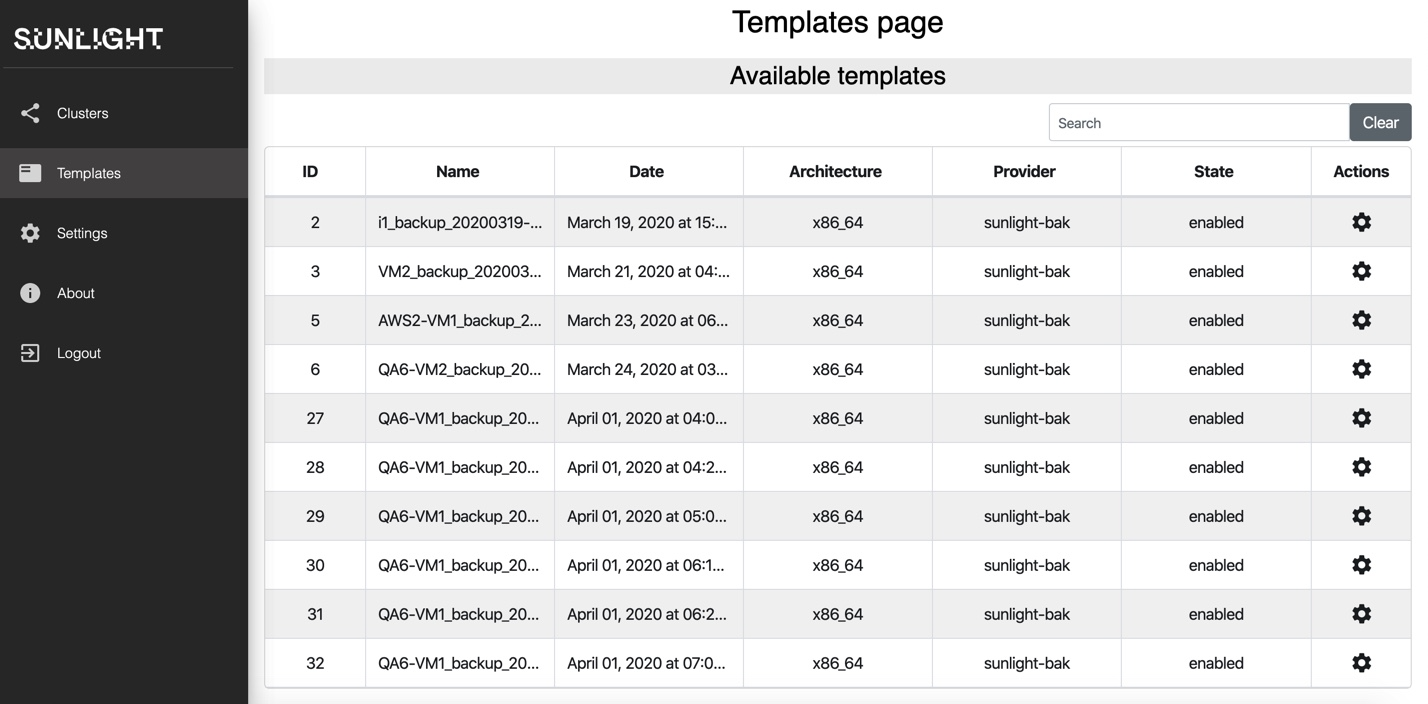
These templates are essentially backed up VMs from AWS or on-premise clusters. The user can delete a template, by clicking on the "Actions" gear icon located on the right of each template and select "Delete", as shown in the picture below: